- Home /
Low Poly Light Leak
Hello All,
I am making a game in Unity, but for the first time ever I am making a low poly game. I am using Maya to make my models and import them into unity. The below picture is what my test scene looks like.
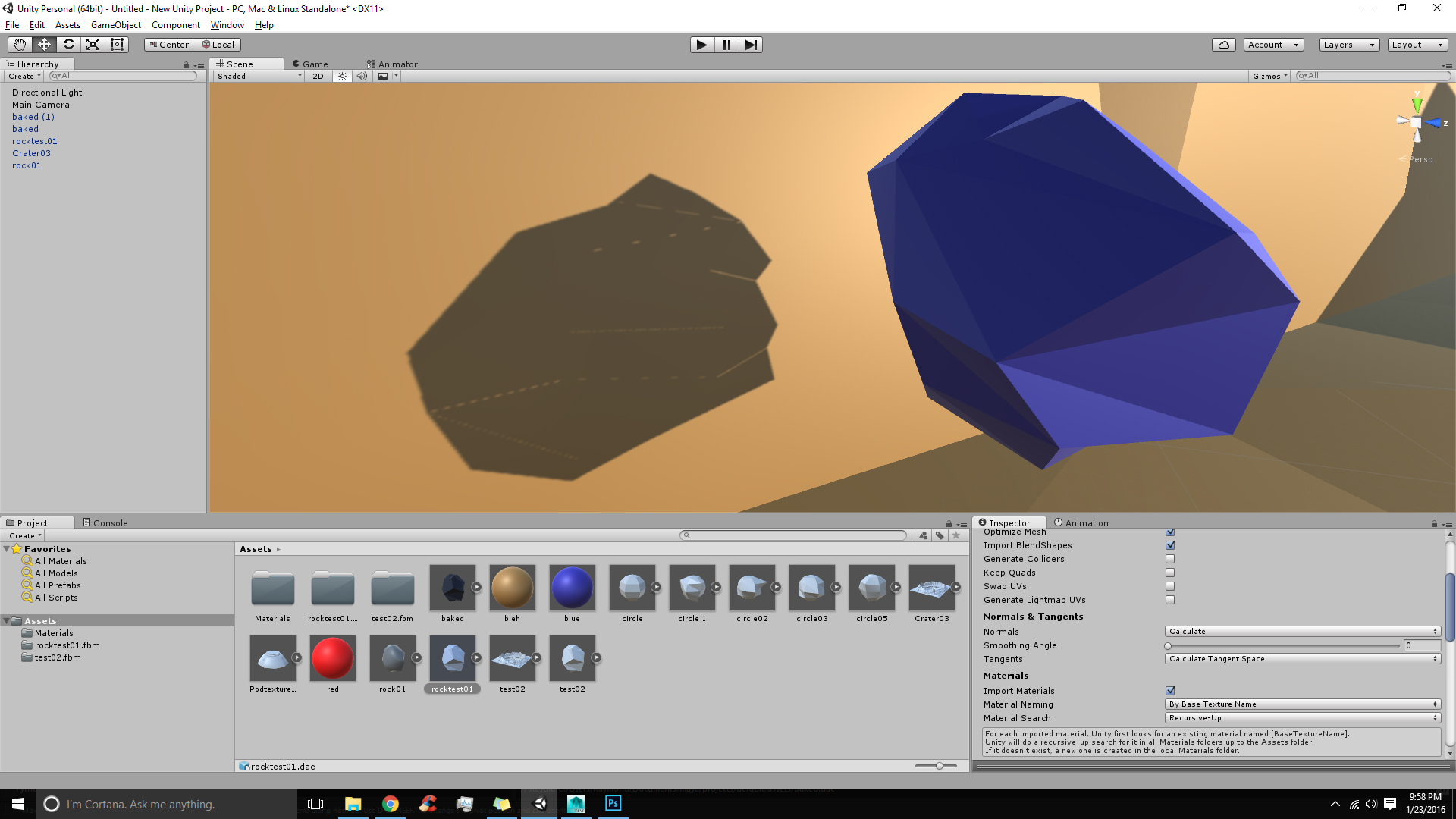
The shadow on the wall shows that the model is leaking light. I played around with the import settings. I turned the normal's to calculated which helped. Then I set the smoothing angle to max, which made those leaks disappear, but it completely smoothed my object essentially eliminating the low poly look. Does anyone know what I could do to get rid of the light leak?
Thank you!
Answer by Graphics_Dev · Jan 24, 2016 at 06:13 PM
Adjust the shadow bias and normal bias as shown in documentation shadow overview page.
In response to Cody's comment...
Unity documentation:
http://docs.unity3d.com/Manual/index.html
Shadow overview page:
http://docs.unity3d.com/Manual/ShadowOverview.html
Shadow bias and normal bias settings (only available if shadows are enabled):
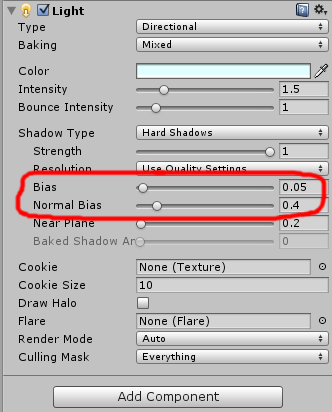
Let me know if this helps ;)
@Graphics_Dev - Looking for this information myself as I have the same problem.
How do I find the adjust shadow bias and normal bias, or documentation within unity? Is this element to do with the model or the lighting?
Thankyou!
Lol had just found it before co$$anonymous$$g back here, and yes that would have been super helpful.
Just so everyone knows these settings are on your directional light! :)
For further clarification, these settings are on all light types except for area lamps.
Your answer

Follow this Question
Related Questions
Lighting Issue 0 Answers
Light Baking Issue 1 Answer
Lighting causing textures to look stretched? 0 Answers
Point Light casting weird shadows 0 Answers
How do I make a spotlight make a model play an animation? 2 Answers