How to move object from an array position to another array position?
Hi. I've just started learning to use Unity last month but currently have an assignment of building a game. I've created arrays as the fixed position of the objects. Now I'm trying to move object from the "eggPosition[5]" to a new position(eggPosition[6] = new Vector3(-2f,-4f);) by hitting "Z" key. I've read some tutorials about Vector3.movetowards , Vector3.lerp , Transform.position and etc. However, I still don't know how exactly should I use them. Anyone have a clue? Thanks in advance
using UnityEngine;
using System.Collections;
public class EggSpawn : MonoBehaviour
{
public GameObject eggsPrefab;
public Sprite[] eggSprites;
public int x;
public Transform positionLeft;
public Transform positionRight;
Vector3[] eggPosition = new Vector3[6];
//egg position
void Awake()
{
eggPosition[1] = new Vector3(0, 1f);
eggPosition[2] = new Vector3(0, 0.25f);
eggPosition[3] = new Vector3(0, -0.5f);
eggPosition[4] = new Vector3(0, -1.25f);
eggPosition[5] = new Vector3(0, -2f);
}
//startup egg spawn
void Start()
{
for(int x =1; x <6; x++)
{
int arrayIdx = Random.Range(0, eggSprites.Length);
Sprite eggSprite = eggSprites[arrayIdx];
string EggName = eggSprite.name;
GameObject newEgg = GameObject.Instantiate(eggsPrefab, eggPosition[x], Quaternion.identity) as GameObject;
newEgg.name = EggName;
newEgg.GetComponent<EggPrefab>().EggName = EggName;
newEgg.GetComponent<SpriteRenderer>().sprite = eggSprite;
}
}
void Update()
{
MakeRandomEgg();
}
//spawn egg per click
public void MakeRandomEgg()
{
if (Input.GetKeyDown(KeyCode.A) || Input.GetKeyDown(KeyCode.D))
{
int arrayIdx = Random.Range(0, eggSprites.Length);
Sprite eggSprite = eggSprites[arrayIdx];
string EggName = eggSprite.name;
GameObject newEgg = GameObject.Instantiate(eggsPrefab, eggPosition[1],Quaternion.identity) as GameObject;
newEgg.name = EggName;
newEgg.GetComponent<EggPrefab>().EggName = EggName;
newEgg.GetComponent<SpriteRenderer>().sprite = eggSprite;
}
}
//move egg
public void moveEgg()
{
if (Input.GetKeyDown(KeyCode.Z))
{
eggsPrefab.transform.position = positionLeft.transform.position;
}
}
}
It is a bit hard to understand your question, but some things can be done in order to make your code better and more understandable:
You create an array of length 6, but only use 5 of the entries (missing index 0)
From line 31 to 49 and from line 54 to 63 you do the same thing. $$anonymous$$aybe creating an egg should be in its own method?
Ins$$anonymous$$d of checking for inputs in a $$anonymous$$akeRandomEgg() method, check in update, and call the method like this:
void Update() { if (Input.Get$$anonymous$$eyDown($$anonymous$$eyCode.A) || Input.Get$$anonymous$$eyDown($$anonymous$$eyCode.D)) { $$anonymous$$akeRandomEgg(); } }
This makes it much more readable. Here it looks like you want to create a RandomEgg each frame.
As far as moving the egg after instantiation, you will have to save the reference to it (called newEgg) in some structure. This will be easier to understand after the other fixes.
Your answer

Follow this Question
Related Questions
Array transform.position from another script 1 Answer
how to make a gameobject be positioned according to screen (on edge of screen)? 1 Answer
How can i use transform.position to a gameobject in an array? 1 Answer
Keeping track of dynamic positions of items in a grid using List/Array? 0 Answers
Need help with multiple updating transform positions 2 Answers