- Home /
Are there restrictions on assigning GameObjects to Prefab script variables?
I ran into what seems to be a restriction on how I can assign existing GameObjects to public script variables. I didn't see anything about it in the documentation, it should work, but, doesn't...
I have two Prefab asset/models, called pf-Box and pf-Tube. I drag pf-Box onto my Scene, so it's now instantiated at development time (is that the opposite of runtime?), as aBox.
pf-Tube will be instantiated at runtime, and I want it to have a reference to aBox, so I create a script, called s-Tube, with a public variable, tmpObject, and add the script as a Component to the Prefab pf-Tube.
Then, in the Inspector window, I select the triangle dropdown box for tmpObject, and try to assign aBox to it - but it won't assign.
Looking at the dropdown box, it separates objects into two categories, Assets and Scene. I can assign things in Assets to my script variable - but I can not assign objects already existing on the Scene to my variable.
Is that correct? Are there restrictions on what objects can be assigned to a (not-yet-existing) script variable? Or is there some deep, dark configuration option that I don't have set right to allow it? :)
Note - I know there are other ways to reference existing GameObjects. But using a public script variable is a lot simpler, and seems like it should work.
John C>
"For all your days, prepare, and meet them ever alike;
When you are the anvil, bear - when the hammer, strike."
Answer by Eric5h5 · Feb 08, 2010 at 02:57 AM
You can't assign scene objects to prefabs, because prefabs must be universal and scene objects only exist in a single scene. Imagine being able to assign a scene object to a variable on a prefab, and then dragging the prefab into a different scene where the first scene object doesn't exist--it can't work.
Ah, that makes sense. While learning Unity, I hadn't really paid attention to the Scene versus project aspect, but now I get it. Thanks.
Answer by Jaap Kreijkamp · Feb 08, 2010 at 07:16 AM
Indeed, what Eric5h5 is correct. There's one exception however. You can reference to gameobjects that are either children of the prefab or the prefab itself. Example.
Given the following Scene.
+ Player
|
+ Enemy
|
+ Gun
and Enemy has a script:
var player : Transform;
var gun : Transform;
When you set player to Player and gun to Gun and make a prefab of Enemy. The value of gun will be kept, but player, referring to a gameobject not part of the prefab, will set to null if you instantiate the prefab.
Answer by MakoBec · Oct 10, 2014 at 09:32 AM
you can place the prefab to the scene then assign the gameobject to the inspector of the placed prefab.
Your answer

Follow this Question
Related Questions
Access variable from script on other gameobject. 1 Answer
Prefab problem, wont accept gameObject in var 3 Answers
How can I modify a variable on an instance of a prefab after I created it? 2 Answers
Prefab (Project Folder) to a GameObject (on the Scene) 2 Answers
How can i access in a prefab a variable from a gameObject? 1 Answer