- Home /
Saving a keyframe in Animation Window
I try to create my own animation (.anim) for my mecanim.
I created a new myethan.anim and made a position & rotation change on my human GameObject, ethan.
However, I am confused when I save a keyframe.
Changing position of my object does not automatically save the position in the keyframe. Even when I click Record button above the keyframes bar, it seems not do anything.
Finally I found out that double clicking on the diamond on keyframe makes the change and saves it.
The strange thing is that I was following steps on a Unity tutorial book, and It was not saying that I must double-click on the diamond to save my change.
I am a beginner and don't know what the record button does, it did not do anything when I click it.
I also referred to video below, it clearly said 'Record' button makes automatic save for my position and rotation change, but the button does not.
https://www.youtube.com/watch?v=8jDvh3hbzv4
Is it a bug? My Unity version is 5.3.1f downloaded in December 2015, but it seems not caused by version difference.
I am sorry if I do not understand much about the interface. Thanks in advance for your help.
Answer by LMan · Dec 29, 2015 at 05:58 PM
Clicking record does not immediately save the position/rotations of the object. Making changes while the record button is active will save your changes as a keyframe on the frame you have selected in the timeline in the Animation window.
The idea is to activate record, make changes to the first frame, advance the frame to where you want the next keyframe, then make changes. Keyframes are signified by the diamond you see in the timeline.
When the animation is played back, Unity will interpolate between the keyframes to make a smooth animation.
Your answer