UI -Best Fit changes in 5.3 - how to fix the knock on effect of this change on existing text from 5.0?
Hi all,
I have a project that was originally built in Unity 5.0.0, it is very text heavy and includes hundreds of UI Text boxes. Due to the fact I have a translation plugin that changes the text into 7 different languages, I have 'Best Fit' turned on for all of them to allow for different length languages.
This all worked perfectly in Unity 5.0, but now I've updated to 5.3.5f1, a lot of the text is now appearing incorrectly.
I have put together an example of one of the issues I am seeing below...
ISSUE
Image 1 - Only the first line of text is showing up in the text box
WORKAROUNDS
Image 2 - Adding a line break makes the second line of text appear
Image 3 - Adding an extra character makes the second line of text appear
Image 4 - Changing the 'Font Size' to '0' makes the second line of text appear (but then all text is smaller than it should be)
Given that I have hundreds of these text boxes, I don't want to have to go through them all and start adding line breaks and extra characters as this has the potential to break a lot of things. Is there a simple way of fixing this across the board or another solution to change in the settings of each text box to resolve this safely?
These settings worked perfectly on 5.0 and it is only since updating to 5.3.5 that I have started to encounter these problems.
Many thanks in advance
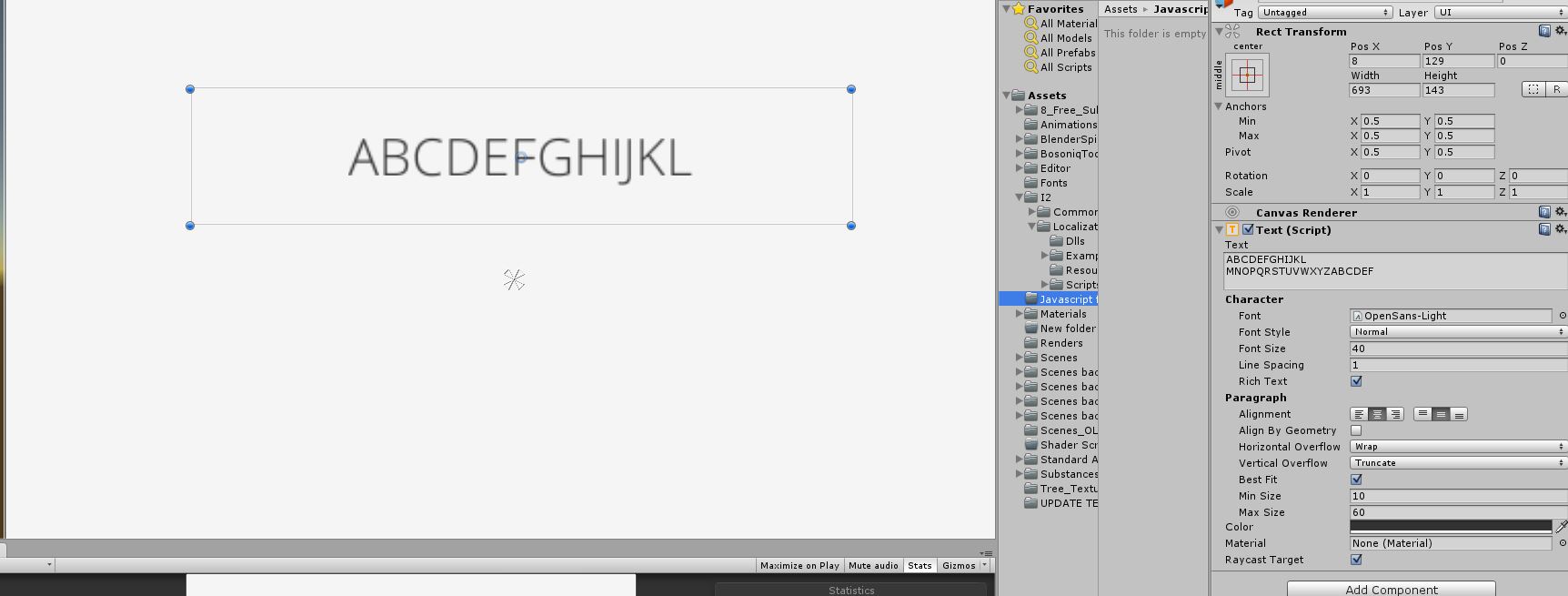
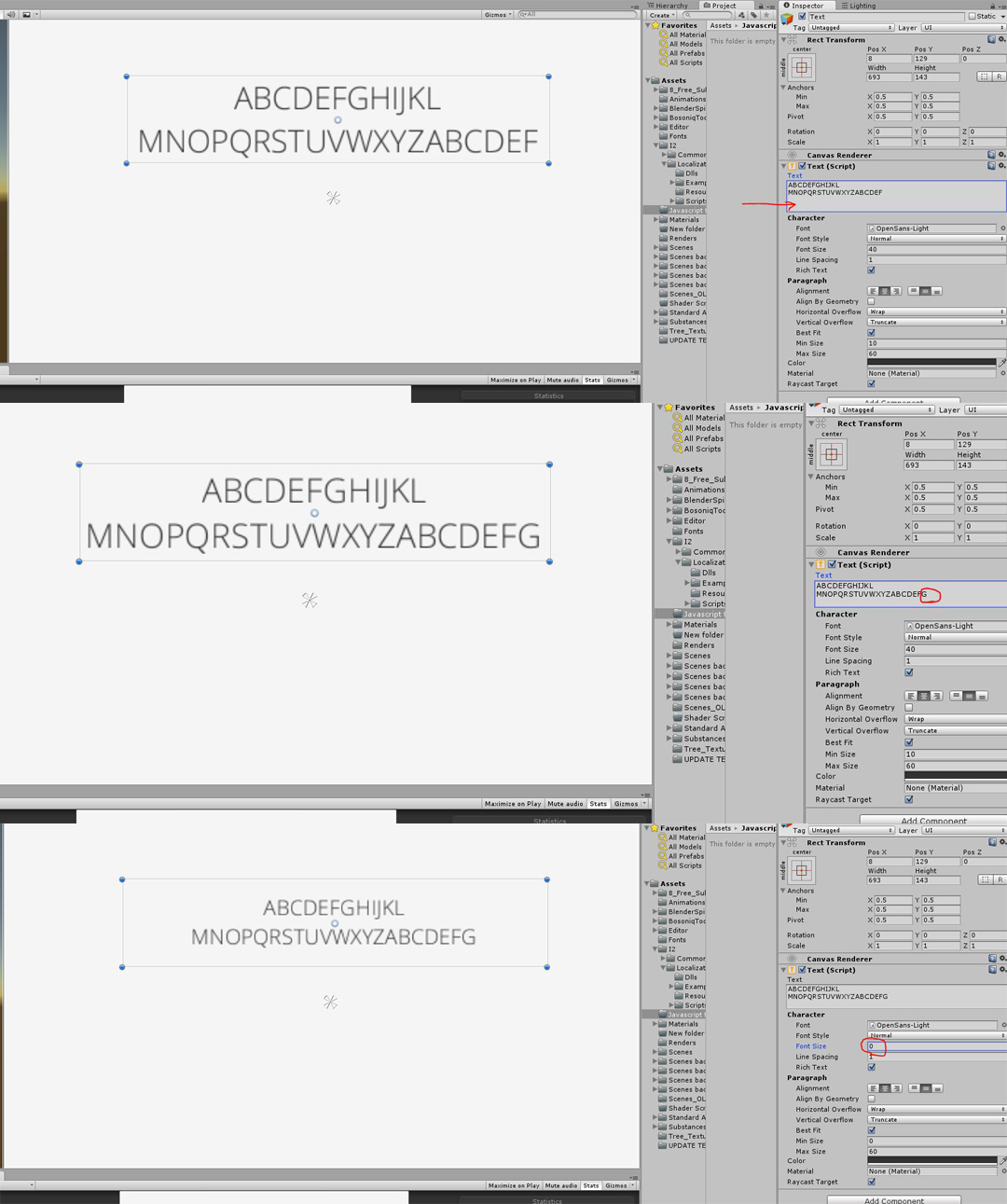
Your answer