Question by
kev172006 · Jan 31, 2017 at 01:00 AM ·
unity 5iosnot workingpurchasein app purchase
IAP not working for ios
using System;
using System.Collections.Generic;
using UnityEngine;
using UnityEngine.Purchasing;
// Placing the Purchaser class in the CompleteProject namespace allows it to interact with ScoreManager,
// one of the existing Survival Shooter scripts.
// Deriving the Purchaser class from IStoreListener enables it to receive messages from Unity Purchasing.
public class StorePurchase : MonoBehaviour, IStoreListener
{
private static IStoreController m_StoreController; // The Unity Purchasing system.
private static IExtensionProvider m_StoreExtensionProvider; // The store-specific Purchasing subsystems.
// Product identifiers for all products capable of being purchased:
// "convenience" general identifiers for use with Purchasing, and their store-specific identifier
// counterparts for use with and outside of Unity Purchasing. Define store-specific identifiers
// also on each platform's publisher dashboard (iTunes Connect, Google Play Developer Console, etc.)
// General product identifiers for the consumable, non-consumable, and subscription products.
// Use these handles in the code to reference which product to purchase. Also use these values
// when defining the Product Identifiers on the store. Except, for illustration purposes, the
// kProductIDSubscription - it has custom Apple and Google identifiers. We declare their store-
// specific mapping to Unity Purchasing's AddProduct, below.
public static string kProductIDConsumable = "consumable";
public static string kProductIDConsumable2 = "consumable2";
//public static string kProductIDNonConsumable = "nonconsumable";
//public static string kProductIDSubscription = "subscription";
// Apple App Store-specific product identifier for the subscription product.
//private static string kProductNameAppleSubscription = "com.unity3d.subscription.new";
// Google Play Store-specific product identifier subscription product.
//private static string kProductNameGooglePlaySubscription = "com.unity3d.subscription.original";
void Start()
{
// If we haven't set up the Unity Purchasing reference
if (m_StoreController == null)
{
// Begin to configure our connection to Purchasing
InitializePurchasing();
}
}
public void InitializePurchasing()
{
// If we have already connected to Purchasing ...
if (IsInitialized())
{
// ... we are done here.
return;
}
// Create a builder, first passing in a suite of Unity provided stores.
var builder = ConfigurationBuilder.Instance(StandardPurchasingModule.Instance());
// Add a product to sell / restore by way of its identifier, associating the general identifier
// with its store-specific identifiers.
builder.AddProduct(kProductIDConsumable, ProductType.Consumable);
builder.AddProduct(kProductIDConsumable2, ProductType.Consumable);
// And finish adding the subscription product. Notice this uses store-specific IDs, illustrating
// if the Product ID was configured differently between Apple and Google stores. Also note that
// one uses the general kProductIDSubscription handle inside the game - the store-specific IDs
// must only be referenced here.
//builder.AddProduct(kProductIDSubscription, ProductType.Subscription, new IDs(){
//{ kProductNameAppleSubscription, AppleAppStore.Name },
//{ kProductNameGooglePlaySubscription, GooglePlay.Name },
//});
// Kick off the remainder of the set-up with an asynchrounous call, passing the configuration
// and this class' instance. Expect a response either in OnInitialized or OnInitializeFailed.
UnityPurchasing.Initialize(this, builder);
}
private bool IsInitialized()
{
// Only say we are initialized if both the Purchasing references are set.
return m_StoreController != null && m_StoreExtensionProvider != null;
}
public void BuyConsumable()
{
// Buy the consumable product using its general identifier. Expect a response either
// through ProcessPurchase or OnPurchaseFailed asynchronously.
BuyProductID(kProductIDConsumable);
}
public void BuyConsumable2()
{
// Buy the consumable product using its general identifier. Expect a response either
// through ProcessPurchase or OnPurchaseFailed asynchronously.
BuyProductID(kProductIDConsumable2);
}
void BuyProductID(string productId)
{
// If Purchasing has been initialized ...
if (IsInitialized())
{
// ... look up the Product reference with the general product identifier and the Purchasing
// system's products collection.
Product product = m_StoreController.products.WithID(productId);
// If the look up found a product for this device's store and that product is ready to be sold ...
if (product != null && product.availableToPurchase)
{
Debug.Log(string.Format("Purchasing product asychronously: '{0}'", product.definition.id));
// ... buy the product. Expect a response either through ProcessPurchase or OnPurchaseFailed
// asynchronously.
m_StoreController.InitiatePurchase(product);
}
// Otherwise ...
else
{
// ... report the product look-up failure situation
Debug.Log("BuyProductID: FAIL. Not purchasing product, either is not found or is not available for purchase");
}
}
// Otherwise ...
else
{
// ... report the fact Purchasing has not succeeded initializing yet. Consider waiting longer or
// retrying initiailization.
Debug.Log("BuyProductID FAIL. Not initialized.");
}
}
// Restore purchases previously made by this customer. Some platforms automatically restore purchases, like Google.
// Apple currently requires explicit purchase restoration for IAP, conditionally displaying a password prompt.
public void RestorePurchases()
{
// If Purchasing has not yet been set up ...
if (!IsInitialized())
{
// ... report the situation and stop restoring. Consider either waiting longer, or retrying initialization.
Debug.Log("RestorePurchases FAIL. Not initialized.");
return;
}
// If we are running on an Apple device ...
if (Application.platform == RuntimePlatform.IPhonePlayer ||
Application.platform == RuntimePlatform.OSXPlayer)
{
// ... begin restoring purchases
Debug.Log("RestorePurchases started ...");
// Fetch the Apple store-specific subsystem.
var apple = m_StoreExtensionProvider.GetExtension<IAppleExtensions>();
// Begin the asynchronous process of restoring purchases. Expect a confirmation response in
// the Action<bool> below, and ProcessPurchase if there are previously purchased products to restore.
apple.RestoreTransactions((result) => {
// The first phase of restoration. If no more responses are received on ProcessPurchase then
// no purchases are available to be restored.
Debug.Log("RestorePurchases continuing: " + result + ". If no further messages, no purchases available to restore.");
});
}
// Otherwise ...
else
{
// We are not running on an Apple device. No work is necessary to restore purchases.
Debug.Log("RestorePurchases FAIL. Not supported on this platform. Current = " + Application.platform);
}
}
//
// --- IStoreListener
//
public void OnInitialized(IStoreController controller, IExtensionProvider extensions)
{
// Purchasing has succeeded initializing. Collect our Purchasing references.
Debug.Log("OnInitialized: PASS");
// Overall Purchasing system, configured with products for this application.
m_StoreController = controller;
// Store specific subsystem, for accessing device-specific store features.
m_StoreExtensionProvider = extensions;
}
public void OnInitializeFailed(InitializationFailureReason error)
{
// Purchasing set-up has not succeeded. Check error for reason. Consider sharing this reason with the user.
Debug.Log("OnInitializeFailed InitializationFailureReason:" + error);
}
public PurchaseProcessingResult ProcessPurchase(PurchaseEventArgs args)
{
// A consumable product has been purchased by this user.
if (String.Equals(args.purchasedProduct.definition.id, kProductIDConsumable, StringComparison.Ordinal))
{
Debug.Log(string.Format("ProcessPurchase: PASS. Product: '{0}'", args.purchasedProduct.definition.id));
// The consumable item has been successfully purchased, add 100 coins to the player's in-game score.
GameManager.checkPointCount += 5;
PlayerPrefs.SetInt ("CheckPoint", GameManager.checkPointCount);
Debug.Log ("checkpoint");
}
else if (String.Equals(args.purchasedProduct.definition.id, kProductIDConsumable2, StringComparison.Ordinal))
{
Debug.Log(string.Format("ProcessPurchase: PASS. Product: '{0}'", args.purchasedProduct.definition.id));
// The consumable item has been successfully purchased, add 100 coins to the player's in-game score.
GameManager.replayCount += 5;
PlayerPrefs.SetInt ("ReplayCount", GameManager.replayCount);
Debug.Log ("replay");
}
// Or ... an unknown product has been purchased by this user. Fill in additional products here....
else
{
Debug.Log(string.Format("ProcessPurchase: FAIL. Unrecognized product: '{0}'", args.purchasedProduct.definition.id));
}
// Return a flag indicating whether this product has completely been received, or if the application needs
// to be reminded of this purchase at next app launch. Use PurchaseProcessingResult.Pending when still
// saving purchased products to the cloud, and when that save is delayed.
return PurchaseProcessingResult.Complete;
}
public void OnPurchaseFailed(Product product, PurchaseFailureReason failureReason)
{
// A product purchase attempt did not succeed. Check failureReason for more detail. Consider sharing
// this reason with the user to guide their troubleshooting actions.
Debug.Log(string.Format("OnPurchaseFailed: FAIL. Product: '{0}', PurchaseFailureReason: {1}", product.definition.storeSpecificId, failureReason));
}
}
Comment
unity IAP purchases not working for me. works inside the editor but when i click on a product inside the app running on an iOS device nothing happens. please help!!! :(
Answer by bod · Apr 14, 2017 at 04:00 PM
I'm having the exact same problem with iOS I'm using the Unity code less IAP system and it works on Android and in the editor but not on iOS. It was working on a previous build, all I did was add the Restore button to the game and that seems to be where things broke. I tried removing the button but no luck. Any suggestions would be great as I have no idea why it stopped working.
Your answer