- Home /
AnimationEvent has no receiver, but there is no AnimationEvent
I have a Jump animation called by trigger that exits to a Falling or can be triggered into a Land animation. The falling animation can also be triggered into the Land animation.
I do not use AnimationEvents on my animation, never have, and none exist on the Land animation.
I made a new project recently and moved everything into it, which did fix some old problems (years old project folder). Now whenever the Land trigger gets called I get an AnimationEvent has no receiver error. But I don't have any AnimationEvents. There are none on the imported files. I know what the little white rectangles look like, I can create a new one and delete it, there are none.
Are there other things that can cause this? I can't figure it out.
I see now there are also AnimationEvents in the Animation window, not just the import window. They are however grey and I cannot select/delete them. Looking into it.
Answer by malkere · Jun 04, 2017 at 03:12 AM
As these were embedded in the FBX animations, not on the import screen, but in the actual Animation window per animation, they are un-edittable. By adding a placeholder for each AnimationEvent on script that I add to the GameObject with the Animator using the animations in questions I was able to create a receiver for each event and stop the errors. These are 3rd party animations I updated recently and of course didn't read the patch notes.
//Placeholder functions for Animation events
public void Hit()
{
}
public void Shoot()
{
}
public void FootR()
{
}
public void FootL()
{
}
public void Land()
{
}
public void WeaponSwitch()
{
}
I wonder if there is a way to remove this. I had the exact same issue.
I assume Blender would be able to remove them? I never tried though. I plan to use the foot actions at least, someday...
Your answer

Follow this Question
Related Questions
Animation Plays well,but teleportation effect happens briefly when parenting the object to other obj 0 Answers
Animator keeps overriding properties, though the current animation does not touch them 0 Answers
How to prevent an animation from triggering more than on due to fast clicking? 2 Answers