- Home /
Editor crashes when I press play
I'm was working on a game normally, and everything was running fine. I did a mass place trees on my terrain. From that point onward, Unity will just freeze when I try to press play. It never ends up doing anything and I end up force quitting it.
Here's the logs from the editor: Packing sprites: - Skipping packing - Sprite Packer is off. Reloading assemblies for play mode. Begin MonoManager ReloadAssembly Platform assembly: /Applications/Unity 4/Unity 4.app/Contents/Frameworks/Managed/UnityEngine.dll (this message is harmless) Platform assembly: /Applications/Unity 4/Unity 4.app/Contents/Frameworks/Managed/UnityEditor.dll (this message is harmless) Platform assembly: /Applications/Unity 4/Unity 4.app/Contents/Frameworks/Managed/Unity.Locator.dll (this message is harmless) Platform assembly: /Applications/Unity 4/Unity 4.app/Contents/Frameworks/Managed/Unity.DataContract.dll (this message is harmless) Platform assembly: /Applications/Unity 4/Unity 4.app/Contents/Frameworks/Mono/lib/mono/2.0/System.Core.dll (this message is harmless) Platform assembly: /Applications/Unity 4/Unity 4.app/Contents/Frameworks/Managed/Unity.IvyParser.dll (this message is harmless) Platform assembly: /Applications/Unity 4/Unity 4.app/Contents/PackageManager/Unity/PackageManager/4.3.4/Unity.PackageManager.dll (this message is harmless) Initializing Unity.PackageManager (PackageManager) v4.3.4 for Unity v4.3.4 Non platform assembly: /Users/jammer365/Desktop/Games/Lost Alone/Library/ScriptAssemblies/Assembly-CSharp-firstpass.dll (this message is harmless) Loading /Users/jammer365/Desktop/Games/Lost Alone/Library/ScriptAssemblies/Assembly-CSharp-firstpass.dll into Unity Child Domain Non platform assembly: /Users/jammer365/Desktop/Games/Lost Alone/Library/ScriptAssemblies/Assembly-CSharp.dll (this message is harmless) Loading /Users/jammer365/Desktop/Games/Lost Alone/Library/ScriptAssemblies/Assembly-CSharp.dll into Unity Child Domain Non platform assembly: /Users/jammer365/Desktop/Games/Lost Alone/Library/ScriptAssemblies/Assembly-CSharp-Editor.dll (this message is harmless) Loading /Users/jammer365/Desktop/Games/Lost Alone/Library/ScriptAssemblies/Assembly-CSharp-Editor.dll into Unity Child Domain Non platform assembly: /Users/jammer365/Desktop/Games/Lost Alone/Library/ScriptAssemblies/Assembly-UnityScript-firstpass.dll (this message is harmless) Loading /Users/jammer365/Desktop/Games/Lost Alone/Library/ScriptAssemblies/Assembly-UnityScript-firstpass.dll into Unity Child Domain Non platform assembly: /Users/jammer365/Desktop/Games/Lost Alone/Library/ScriptAssemblies/Assembly-UnityScript.dll (this message is harmless) Loading /Users/jammer365/Desktop/Games/Lost Alone/Library/ScriptAssemblies/Assembly-UnityScript.dll into Unity Child Domain Non platform assembly: /Users/jammer365/Desktop/Games/Lost Alone/Library/ScriptAssemblies/Assembly-UnityScript-Editor.dll (this message is harmless) Loading /Users/jammer365/Desktop/Games/Lost Alone/Library/ScriptAssemblies/Assembly-UnityScript-Editor.dll into Unity Child Domain Platform assembly: /Applications/Unity 4/Unity 4.app/Contents/Frameworks/Managed/UnityEditor.Graphs.dll (this message is harmless) Loading /Applications/Unity 4/Unity 4.app/Contents/Frameworks/Managed/UnityEditor.Graphs.dll into Unity Child Domain Non platform assembly: /Applications/Unity 4/Unity 4.app/Contents/PlaybackEngines/iPhonePlayer/EditorExtensions/UnityEditor.iOS.Extensions.dll (this message is harmless) Loading /Applications/Unity 4/Unity 4.app/Contents/PlaybackEngines/iPhonePlayer/EditorExtensions/UnityEditor.iOS.Extensions.dll into Unity Child Domain Non platform assembly: /Applications/Unity 4/Unity 4.app/Contents/PlaybackEngines/BB10Player/EditorExtensions/UnityEditor.BB10.Extensions.dll (this message is harmless) Loading /Applications/Unity 4/Unity 4.app/Contents/PlaybackEngines/BB10Player/EditorExtensions/UnityEditor.BB10.Extensions.dll into Unity Child Domain Non platform assembly: /Applications/Unity 4/Unity 4.app/Contents/PlaybackEngines/AndroidPlayer/EditorExtensions/UnityEditor.Android.Extensions.dll (this message is harmless) Loading /Applications/Unity 4/Unity 4.app/Contents/PlaybackEngines/AndroidPlayer/EditorExtensions/UnityEditor.Android.Extensions.dll into Unity Child Domain Platform assembly: /Applications/Unity 4/Unity 4.app/Contents/PackageManager/Unity/PackageManager/4.3.4/Unity.PackageManager.dll (this message is harmless) Loading /Applications/Unity 4/Unity 4.app/Contents/PackageManager/Unity/PackageManager/4.3.4/Unity.PackageManager.dll into Unity Child Domain Platform assembly: /Applications/Unity 4/Unity 4.app/Contents/Frameworks/Managed/nunit.framework.dll (this message is harmless) Platform assembly: /Applications/Unity 4/Unity 4.app/Contents/Frameworks/Managed/Mono.Cecil.dll (this message is harmless) Platform assembly: /Applications/Unity 4/Unity 4.app/Contents/Frameworks/Mono/lib/mono/2.0/UnityScript.dll (this message is harmless) Platform assembly: /Applications/Unity 4/Unity 4.app/Contents/Frameworks/Managed/ICSharpCode.NRefactory.dll (this message is harmless) Platform assembly: /Applications/Unity 4/Unity 4.app/Contents/Frameworks/Mono/lib/mono/2.0/Boo.Lang.dll (this message is harmless)
----- Total AssetImport time: 0.043512s, Asset Import: 0.000000s, CacheServerIntegrate: 0.000000s, CacheServer Download: 0.000000s [0 B, nan mb/s], CacheServer Hashing: 0.000000s [0 B, nan mb/s]
Mono: successfully reloaded assembly
- Completed reload, in 1.655 seconds
Requesting http://update.unity3d.com/4.3/ivy.xml
Downloading into /var/folders/b6/7fj7h_v92h1cgs_glfq0fkw80000gr/T/unity/759c269f-17d8-47be-a965-fb16c55d6547/ivy.xml
Unable to create broadphase entity.
(Filename: /Applications/buildAgent/work/3d1e9e6e6eefaa7f/SDKs/compiler/xcodeosx/../../Framework/src/PxVolume.cpp Line: 11)
Actor Initialisation failed: returned NULL.
(Filename: /Applications/buildAgent/work/3d1e9e6e6eefaa7f/SDKs/compiler/xcodeosx/../../Physics/src/NpScene.cpp Line: 923)
Could not create tree colliders. Maybe there are more Trees then PhysX can handle?
(Filename: /Applications/buildAgent/work/d3d49558e4d408f4/Runtime/Dynamics/TerrainCollider.cpp Line: 190)
Platform assembly: /Applications/Unity 4/Unity 4.app/Contents/Frameworks/Mono/lib/mono/2.0/Mono.Security.dll (this message is harmless)
Unable to create broadphase entity.
(Filename: /Applications/buildAgent/work/3d1e9e6e6eefaa7f/SDKs/compiler/xcodeosx/../../Framework/src/PxVolume.cpp Line: 11)
Actor Initialisation failed: returned NULL.
(Filename: /Applications/buildAgent/work/3d1e9e6e6eefaa7f/SDKs/compiler/xcodeosx/../../Physics/src/NpScene.cpp Line: 923)
Could not create actor. Maybe you are using too many colliders or rigidbodies in your scene?
(Filename: /Applications/buildAgent/work/d3d49558e4d408f4/Runtime/Dynamics/Collider.cpp Line: 305)
Unable to create broadphase entity.
(Filename: /Applications/buildAgent/work/3d1e9e6e6eefaa7f/SDKs/compiler/xcodeosx/../../Framework/src/PxVolume.cpp Line: 11)
Actor Initialisation failed: returned NULL.
(Filename: /Applications/buildAgent/work/3d1e9e6e6eefaa7f/SDKs/compiler/xcodeosx/../../Physics/src/NpScene.cpp Line: 923)
Could not create actor. Maybe you are using too many colliders or rigidbodies in your scene?
(Filename: /Applications/buildAgent/work/d3d49558e4d408f4/Runtime/Dynamics/Collider.cpp Line: 305)
Unable to create broadphase entity.
(Filename: /Applications/buildAgent/work/3d1e9e6e6eefaa7f/SDKs/compiler/xcodeosx/../../Framework/src/PxVolume.cpp Line: 11)
Actor Initialisation failed: returned NULL.
(Filename: /Applications/buildAgent/work/3d1e9e6e6eefaa7f/SDKs/compiler/xcodeosx/../../Physics/src/NpScene.cpp Line: 923)
Could not create actor. Maybe you are using too many colliders or rigidbodies in your scene?
(Filename: /Applications/buildAgent/work/d3d49558e4d408f4/Runtime/Dynamics/Collider.cpp Line: 305)
Unable to create broadphase entity.
(Filename: /Applications/buildAgent/work/3d1e9e6e6eefaa7f/SDKs/compiler/xcodeosx/../../Framework/src/PxVolume.cpp Line: 11)
Actor Initialisation failed: returned NULL.
(Filename: /Applications/buildAgent/work/3d1e9e6e6eefaa7f/SDKs/compiler/xcodeosx/../../Physics/src/NpScene.cpp Line: 923)
Receiving unhandled NULL exception
Launching bug reporter
Obtained 33 stack frames.
#0 0x00000000a6e59d in CharacterController::Create(Rigidbody const*)
#1 0x00000000a6f325 in CharacterController::AwakeFromLoad(AwakeFromLoadMode)
#2 0x0000000090324b in AwakeFromLoadQueue::InvokePersistentManagerAwake(AwakeFromLoadQueue::Item*, unsigned int, AwakeFromLoadMode, void (*)(Object&, TypeTree const&))
#3 0x00000000903393 in AwakeFromLoadQueue::PersistentManagerAwakeFromLoad(int, AwakeFromLoadMode, void (*)(Object&, TypeTree const&))
#4 0x000000009033c7 in AwakeFromLoadQueue::PersistentManagerAwakeFromLoad(AwakeFromLoadMode, void (*)(Object&, TypeTree const&))
#5 0x000000009101b1 in PersistentManager::IntegrateAllThreadedObjectsStep2(AwakeFromLoadQueue&)
#6 0x00000000831a6b in CompleteAwakeSequence(std::string const&, AwakeFromLoadQueue&)
#7 0x00000000832f96 in CompletePreloadManagerLoadLevelEditor(std::string const&, AwakeFromLoadQueue&, int)
#8 0x000000007efdd2 in PreloadLevelOperation::IntegrateMainThread()
#9 0x000000007f0759 in PreloadManager::UpdatePreloadingSingleStep(bool)
#10 0x000000007f09b0 in PreloadManager::WaitForAllAsyncOperationsToComplete()
#11 0x000000008343d6 in LoadSceneEditor(std::string const&, std::map<int, int, std::less<int>, std::allocator<std::pair<int const, int> > >*, int)
#12 0x000000011f5f66 in Application::LoadSceneInternal(std::string const&, int, std::map<int, int, std::less<int>, std::allocator<std::pair<int const, int> > >*)
#13 0x000000011f6585 in Application::SetIsPlaying(bool)
#14 0x000000011f9826 in Application::TickTimer()
#15 0x000000013ae6b8 in -[EditorApplication TickTimer]
#16 0x000000936a46cf in __NSFireTimer
#17 0x000000972c5006 in __CFRUNLOOP_IS_CALLING_OUT_TO_A_TIMER_CALLBACK_FUNCTION__
#18 0x000000972c4ab4 in __CFRunLoopDoTimer
#19 0x0000009734054f in __CFRunLoopDoTimers
#20 0x0000009727c531 in __CFRunLoopRun
#21 0x0000009727baa6 in CFRunLoopRunSpecific
#22 0x0000009727b90b in CFRunLoopRunInMode
#23 0x000000992278f8 in RunCurrentEventLoopInMode
#24 0x00000099227503 in ReceiveNextEventCommon
#25 0x0000009922742c in _BlockUntilNextEventMatchingListInModeWithFilter
#26 0x0000009a404721 in _DPSNextEvent
#27 0x0000009a403dc5 in -[NSApplication nextEventMatchingMask:untilDate:inMode:dequeue:]
#28 0x0000009a3f877c in -[NSApplication run]
#29 0x0000009a36dbc0 in NSApplicationMain
#30 0x000000013bfd3b in EditorMain(int, char const**)
#31 0x000000013c00e8 in main
#32 0x00000000003375 in start
Unhandled Exception: System.ExecutionEngineException: SIGILL
* Assertion at mini-exceptions.c:1604, condition `err == 0' not met
Does anyone know what's happening? Any help is greatly appreciated. - Romejanic
see at stack frame #0 (line 67), error happened when creating Character Controller, did you do something in your CharacterController?
Answer by InsertFunnyUsernameHere · May 15, 2015 at 07:31 PM
Yeah so perhaps you just put too many trees and Unity ran out of RAM? Try deleting all trees or loading an empty scene and press play.
Also I am not a speciallist but it seems the problems started here...
Downloading into /var/folders/b6/7fj7h_v92h1cgs_glfq0fkw80000gr/T/unity/759c269f-17d8-47be-a965-fb16c55d6547/ivy.xml
Unable to create broadphase entity.
If it's not the fault of the trees then maybe that ivy.xml file got corrupted in which case you may want to delete it and update unity. Just do that as your last resort because maybe it's not corrupted and the problem lies elsewhere...
It worked perfectly! I removed a tree type and mass placed trees again, with a smaller number. Thank you so much!
Your answer

Follow this Question
Related Questions
How can I intercept "Play scene" event at code? 1 Answer
Why does object movement get saved to scene editor? 2 Answers
Move objects in scene view before running the game 0 Answers
Unity 5 editor set play width and height in pixels 1 Answer
Determine the Scene that is selected when using context menu 0 Answers