How Do I Activate The Switch Statement
OK I have been at this for hours, I can receive the characters into Unity through the serial port from the Arduino but HOW do I get them to activate my switch statement at the bottom of the script.
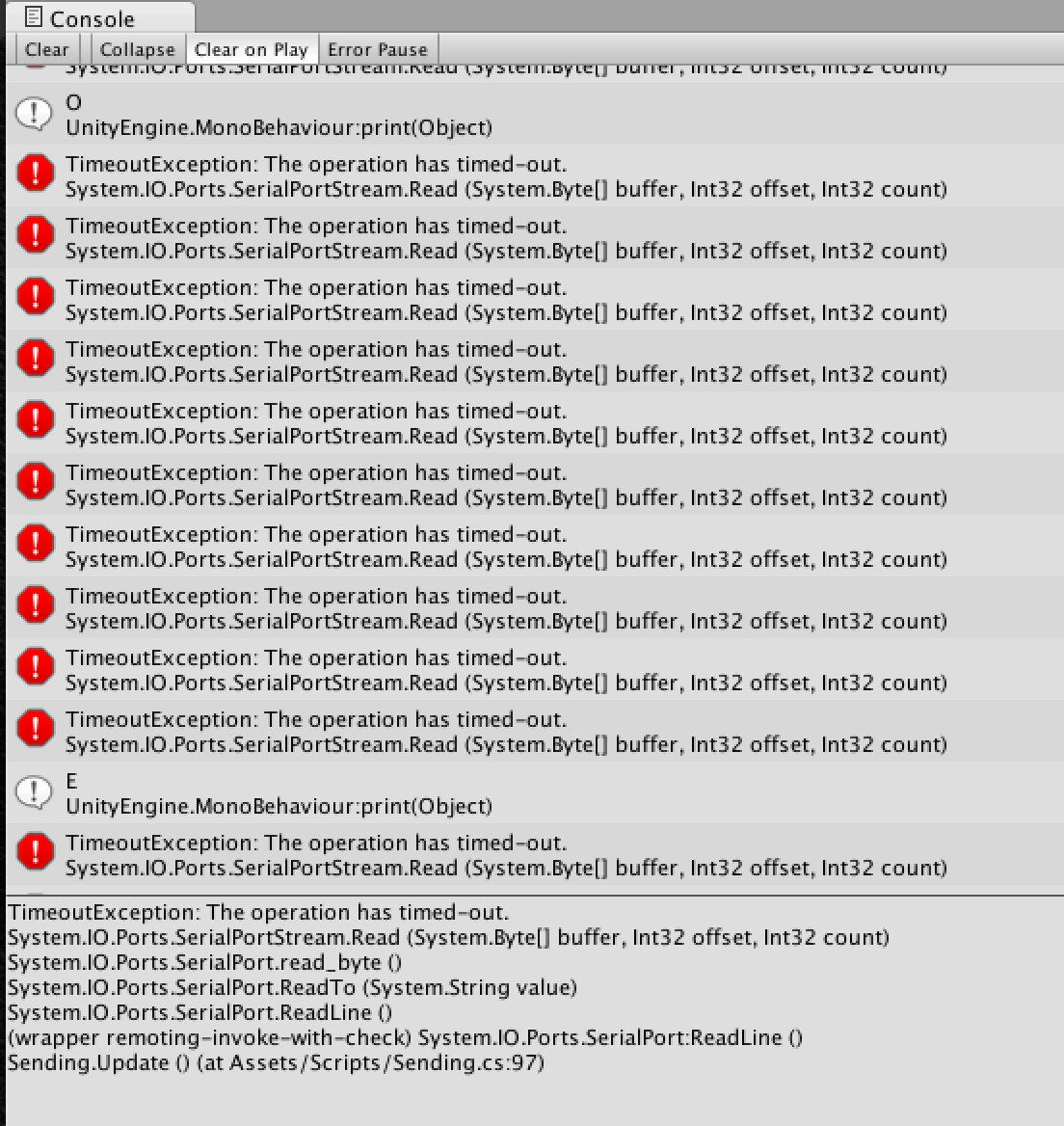
// Update is called once per frame
void Update () {
/*string dataFromArduinoString = sp.ReadLine ();
int dFAI = int.Parse (dataFromArduinoString);
print (dFAI);
DirectionArrow (dFAI);*/
try
{
//DirectionArrow(sp.ReadByte());
//print(sp.ReadByte());
/*string dataFromArduinoString = sp.ReadLine ();
int dFAI = int.Parse (dataFromArduinoString);
print (dFAI);
DirectionArrow (dFAI);*/
string message3 = sp.ReadLine(); //get the message...
if(message3 == ""); //if its empty stop right here
print(message3);
DirectionArrow (message3);
///////////
/// CALL THIS TO THE SWITCH CASE BOTTOM OF SCRIPT.... HOW DO I DO THAT??
///////////
}
catch (System.Exception) {
}
//print("BytesToRead" +sp.BytesToRead);
message2 = sp.ReadLine();
string message = sp.ReadLine(); //get the message...
if(message == "") return; //if its empty stop right here
// parse the input to a float and normalize it (range 0..1) (we could do this already in the Arduino)
float input = 1 - float.Parse (message) / 100f;
// set the slider to the value
float oldValue = slider.value; // -------- this is new
slider.value = input;
// after the slider is updated, we can check for the other things for example play sounds:
if (source.isPlaying) return; // if we are playing a sound stop here
// else check if we need to play a sound and do it
if (slider.value > 0.9f && oldValue <= 0.9f) // ---------this has changed
source.PlayOneShot (BrightnessAudioClips [Random.Range (0, BrightnessAudioClips.Length)]);
else if (slider.value < 0.15f && oldValue >= 0.15f) //----------this has changed
source.PlayOneShot (DarknessAudioClips [Random.Range (0, DarknessAudioClips.Length)]);
}
void DirectionArrow(string buttonStatus)
{
switch (buttonStatus)
{
//OFF Buttons States
case "O":
//deactivate Left Direction Arrow
SystemGuidanceManagerScript WAOff = FindObjectOfType<SystemGuidanceManagerScript>();
WAOff.WestArrowOff ();
SystemGuidanceManagerScript EAOff = FindObjectOfType<SystemGuidanceManagerScript>();
EAOff.EastArrowOff();
SystemGuidanceManagerScript SFXOff = FindObjectOfType<SystemGuidanceManagerScript>();
SFXOff.TopIndicatorOff();
SystemGuidanceManagerScript BGSOff = FindObjectOfType<SystemGuidanceManagerScript>();
BGSOff.BarLEDsSounderOff();
break;
//LEFT BUTTON ON STATE
case "W":
//Activate Left Direction Arrow Indicator
SystemGuidanceManagerScript WAOn = FindObjectOfType<SystemGuidanceManagerScript>();
WAOn.WestArrow();
SystemGuidanceManagerScript WBSOn = FindObjectOfType<SystemGuidanceManagerScript>();
WBSOn.BarLEDsSounderOn();
break;
//RIGHT BUTTON ON STATE
case "E":
//Activate Right Direction Arrow Indicator
SystemGuidanceManagerScript EAOn = FindObjectOfType<SystemGuidanceManagerScript> ();
EAOn.EastArrow ();
SystemGuidanceManagerScript EBSOn = FindObjectOfType<SystemGuidanceManagerScript>();
EBSOn.BarLEDsSounderOn();
break;
}
}
What do you mean by "Activate The Switch Statement"?
Do you mean that you're getting to the DirectionArrow() function, but none of your case statements is executing?
$$anonymous$$aybe put some logging in the Case statements to show us what is going on.
Also at line 24, change to this:
catch (System.Exception ex) {
print( ex.$$anonymous$$essage);
return;
}
I bet that your "E" character is returning with the linefeed or carriage return.
At line 19, do this:
DirectionArrow (message3.Trim());
@jmonasterio, Hey that seems to be executing the case statements now, The ONLY weird thing is that when I go to my System Status scene on the 2nd time, not the first time but the 2nd time,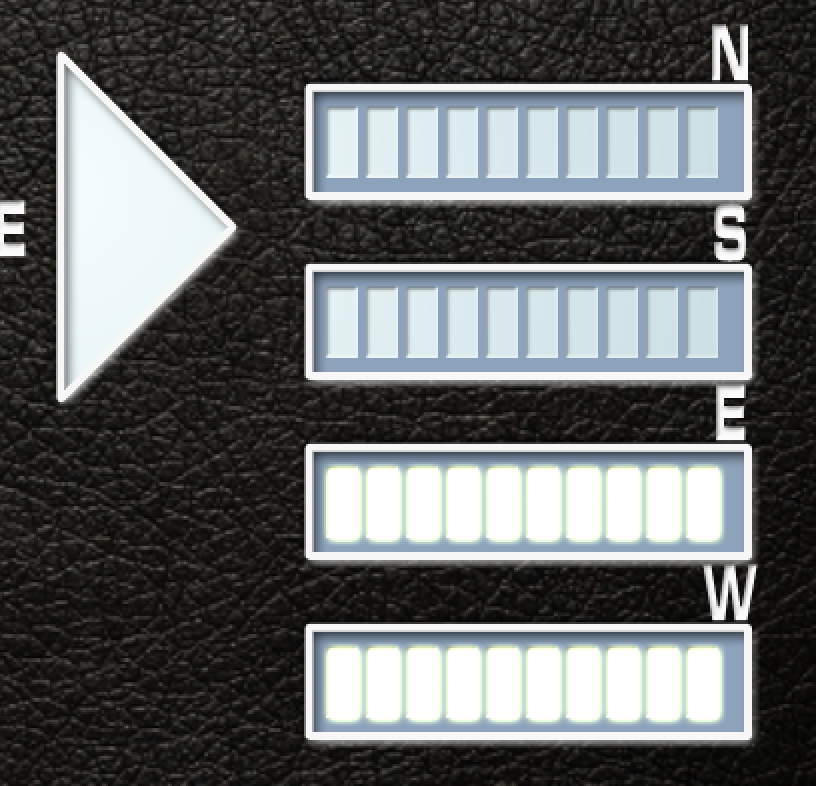 the bar graph animated lights are all lighted up.
the bar graph animated lights are all lighted up.
Answer by jmonasterio · Dec 29, 2015 at 12:53 AM
I bet that your "E" character is returning with the linefeed or carriage return.
At line 19, do this:
DirectionArrow (message3.Trim());
Your other issues should probably be in a new question, after you accept this answer.
@jmonasterio, That certainly seems to have worked, thanks man I had been at this all day trying to figure out what was going on...... just a few small lines of code too, go figure.
:)
Along with this part you had mentioned @jmonasterio, this fixed the issue perfectly although I'm not sure how it knows to read that in the bottom part of the script? But I'm not gonna knock what works ;)
void Update () {
try
{
string message3 = sp.ReadLine(); //get the message...
if(message3 == "") return; //if its empty stop right here
print(message3);
DirectionArrow (message3.Trim());
}
catch (System.Exception ex) {
print (ex.$$anonymous$$essage);
return;
}
//print("BytesToRead" +sp.BytesToRead);
message2 = sp.ReadLine();
Also not sure why my:
public string message2;
public string message3; //Not sure why this was here as it does not seem to make a difference??
For message 2 does not display anything in the inspector.... $$anonymous$$or and not very important just more curious about that?
Your answer