- Home /
Scene not showing up when selecting asset files in the package upload menu
Hello. I am trying to publish an asset of mine on the store. That asset includes a scene that works out of the box to show how to use the files of the asset. However, when I try to upload the package from the asset store tools menu, the scene, and only the scene, doesn't appear in the file tree, so I can't select it !
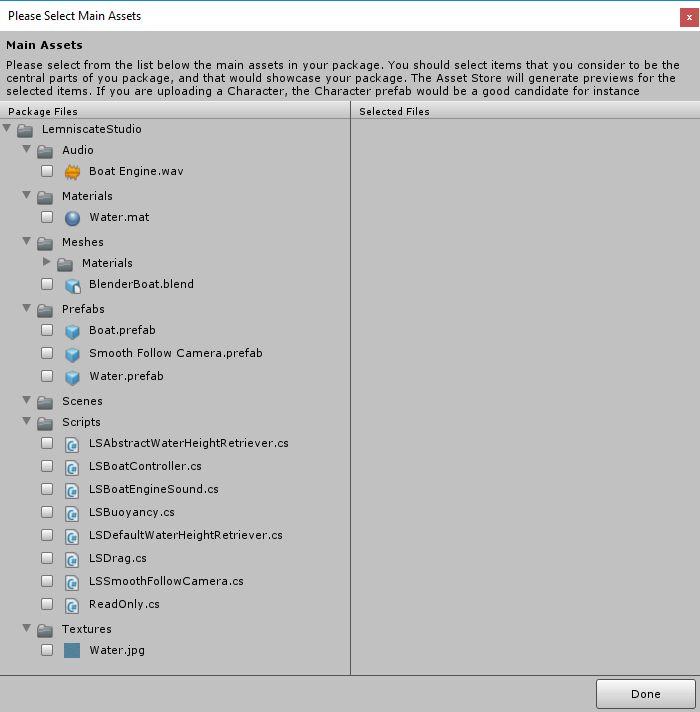
Why doesn't it appear ? How can I change this ? Can't I simply upload a .unitypackage file instead of selecting all the files ? Thanks for your help.
Your answer

Follow this Question
Related Questions
How to add a character to a scene I've downloaded on Asset Store? 1 Answer
package test status: failed 0 Answers
Cant Save Scene, Import assets, Open Scene or anything that needs file manager window! 1 Answer
Managing Scenes and reusable code 1 Answer
Who haves the copyrights to assets from the asset store (I or my account)? 1 Answer