ScriptName versus PingPongScriptName?
I am having a very strange problem that I have never seen before, and after searching the internet, looks like no one else has ever seen it either. I am trying to reference a different script through code in order to access a variable and change it. Sounds easy.
I am well aware of using GetComponent().variable. But that is not the case this time.
Unity does cannot find ScriptName when I try to access it from another script, like when trying to make it a variable by way of:
public ScriptName script;
But it does find PingPongScriptName. This is where I get lost.
I tried using the normal conventions for accessing variables for the script by using this PingPongScriptName that shows up. No accessible features from that script are available.
This is a downloaded script that I got from the asset store, it works just fine when applied to gameobjects, and the script using properties with get and set accessors. So I know that they intended for the variables to be accessed by other scripts. Does anyone have any idea what is going on?
It's a guessing game with so little info. Are they interfaces or classes? $$anonymous$$onoBehaviours? Do you mean the autocomplete doesn't offer the ScriptName and compiler doesn't recognise it? Or that the public ScriptName script; always stays null when you use GetComponent to assign to it?
$$anonymous$$y first guess would be this has something to do with access modifiers. Is ScriptName protected?
Sorry, they are classes. The class that I am trying to reference is a partial class. The autocomplete does not recognize the actual name of the class. If I use the actual name of the class, it gets a compile error. The public ScriptName script does stay null even after I use GetComponent to assign it. The autocomplete finds PingPongScriptName, but even if I assign that to public PingPongScriptName script, it still stays null.
It is just very unusual because I have never seen a class name changed in the autocomplete like that. There is nothing in the project by the name of PingPongScriptName.
namespace WhiteCat.Paths
{
/// <summary>
/// 在路径上移动
/// </summary>
[AddComponent$$anonymous$$enu("White Cat/Path/$$anonymous$$ove Along Path")]
[Disallow$$anonymous$$ultipleComponent]
public partial class $$anonymous$$oveAlongPath : ScriptableComponentWithEditor
{
public float speed
{
get { return _speed; }
set { _speed = value; }
}
}
}
This is what I am trying to access from that code. As you can see, it uses get and set so it should be possible to access them.
Your answer

Follow this Question
Related Questions
Having multiple UNET errors that I believe are caused by unity itself. Am I doing something wrong? 1 Answer
How attach C# script by argument? 3 Answers
Preventing name duplication in Hierarchy(getting selected GameObject) 1 Answer
RPG instantiate problem 3 Answers
The bullet never destroyed!!! 2 Answers