- Home /
Solved the problem. Updating Windows seemed to fix the issue for whatever reason.
Native resolution fullscreen breaks UI clicks
Hello. I've been working on a game for a while now and this bug has appeared in my latest two builds (since moving to Unity 5.3). In fullscreen, at my native resolution, no mouse input goes through to the EventSystem (no highlights on buttons, no clicks on buttons, nothing.) Keyboard input still works correctly, and the game does detect mouse input correctly when unfullscreened at native or non-native resolution, and even in fullscreen at other resolutions (in case it's relevant my monitor is 2560x1440). Is this a 5.3 bug? Is it my monitor resolution? Perhaps most importantly, will anyone I send this build to experience the issue as well?
Edit: After doing a little testing, I discovered that on my other two monitors the game works fine at native fullscreen, leading me to believe it's an issue with my resolution. Still looking for a solution however.
Follow this Question
Related Questions
Unity 5 UI Fill Any Screen 2 Answers
Best way to move elements around screen [uGUI] 0 Answers
UI Texture Max Size (inspector) 1 Answer
Background and UI scalings are wrong 1 Answer
Unity Scene View has other Resolution then Game View. 0 Answers