- Home /
How can I test my network game if there's no way to run multiple game instance?
Hello. I want to develop a network game.
How can I test my game in multiple game instance?
I tried running EXE on my desktop PC but there was a critical problem that the resolution of EXE game doesn't match with the resolution of original target androind device. Also I tried running my game in real android devices but there was also a failure since I have no server with fixed IP. I only have development desktop PC with unfixed IP.
I am using UNITY 5.5.2f version.
Is there anybody who can help me? I really want this matter to be solved. Please help me.
Thanks in advance.
"the resolution of EXE game doesn't match with the resolution of original target androind device"
Wait - you're creating a game for Android that requires one specific screen resolution to work? That's not gonna end well...
Answer by Icyteck01 · May 08, 2017 at 08:32 PM
how about you test the game on PC then adjust it for mobile devices?
Answer by Joe-Censored · May 08, 2017 at 09:02 PM
Use a dynamic DNS service to assign a domain name to your dynamic IP (likely home) internet connection. Configure it on your router to update the IP address when it eventually changes. Port forward on your router to your test server. I use DynDNS, but they aren't the only choice. See what your router supports. If your router doesn't support this kind of service, consider switching to a router that does.
You can also force the resolution on your PC builds that you're using on mobile. If your PC monitor doesn't support the resolution you're running your android devices at, well again consider upgrading to a monitor that does.
https://docs.unity3d.com/ScriptReference/Application-platform.html https://docs.unity3d.com/ScriptReference/Screen.SetResolution.html
Your answer

Follow this Question
Related Questions
Unity UNET - Detect when script receives network update 0 Answers
Network discovery for offline networking 0 Answers
Photon wont sync for the masterclient. 1 Answer
UNet NetworkServer max connections 4 Answers