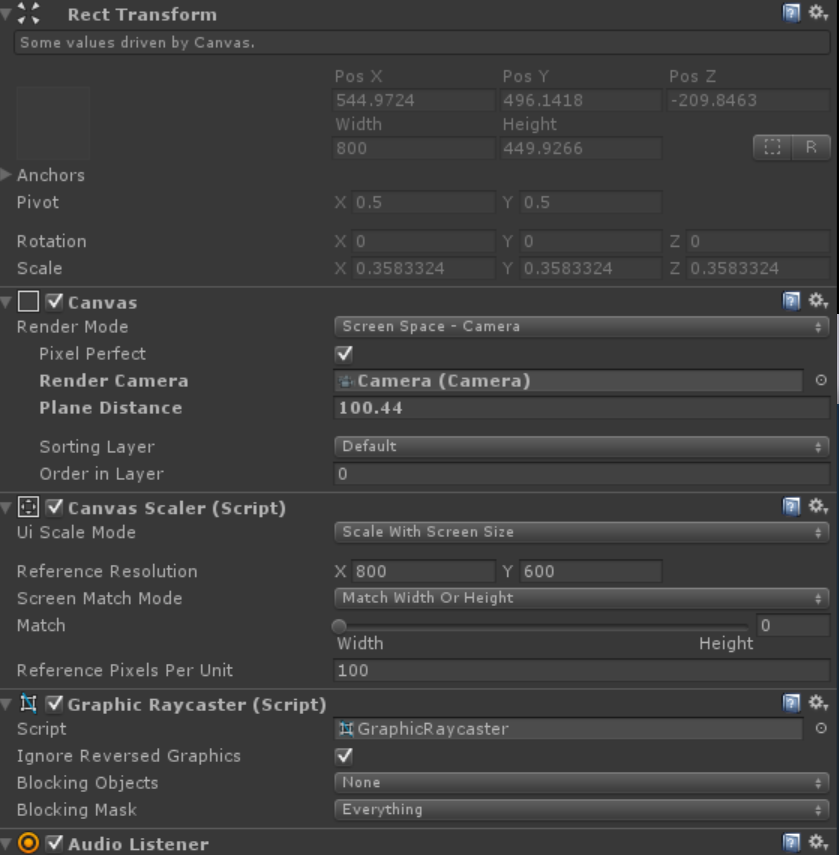Canvas activate in Editor but deactivate in Build version
Hello,
I have a big problem with my Main Menu, in the Editor my canvas works perfectly but when i build my project, i select the quality setting, launch the game and i don't see my canvas, i see the default skybox of Unity 5.
BUT the menu works because i can "clic" on the button (i don't see him), and when i clic on the "setting" boutton the canvas appear. But if i change the graphic setting (in the Menu or before launch the game) the canvas is deactivate (only the graphic part).
I have reset the quality setting in Unity Editor and that don't resolve my problem (this problem is here on all graphics settings).
Any idea please ?
What settings does your canvas for the menu have (is it set to overlay..?)?
$$anonymous$$aybe changing the plane distance will solve it? Otherwise, maybe the problem is that the Camera is not connected in the build... In which case you could consider using render mode Overlay ins$$anonymous$$d..?
Answer by Defcon44 · Dec 27, 2015 at 02:10 PM
Problem is resolve, i have take the Screen Space - Camera but i have selected any Camera and the is fixed.
Your answer

Follow this Question
Related Questions
Unity UI elements flaky texture glitch on Android Builds 0 Answers
Text (in canvas) is not visible after build (and other bugs) 0 Answers
Working with UI makes both editor and game view jump between 1x and 2x scale. 1 Answer
Cinemachine/Timeline not playing animation on Maximize on Play 1 Answer
UI Text not working in the build, but yes in the Editor 0 Answers