- Home /
Unity Baked Lighting Bug/Incomplete Issue - Creating Black Dots Everywhere
I've been having some strange issues when baking out my lights. The lighting generates loads of black dots everywhere (visually very similar to an unfinished SSAO render). I have enabled and disabled AO in the baked GI and nothing changes, so I don't believe that Global Illumination is the issue and instead the issue is directly the point lights that I'm using.
I'm no longer getting errors in the console, however at one point I did get an error along the lines of: Failed setting triangles. Some indices are referencing out of bounds vertices.
My environment is modelled using ProCore's ProBuilder, so it is likely to have something to do with how that is set up.
See it in action here: https://www.youtube.com/watch?v=v8oG949tCpA&feature=youtu.be
I don't know the answer to the question, however I did a complete reboot of Unity, a clean wipe of the entire 10 gig GI Cache and it mostly fixed itself with exception of a few small patches.
Answer by DarkScytheStudio · Dec 24, 2015 at 01:23 AM
I don't know the answer to the question, however I did a complete reboot of Unity, a clean wipe of the entire 10 gig GI Cache and it mostly fixed itself with exception of a few small patches.
Your answer

Follow this Question
Related Questions
How do I fix my lightmap problem? 2 Answers
Lightmap details 0 Answers
BAD Lighting Artifacts 0 Answers
An issue for applying lightmap at a scene 0 Answers
Weird Artifacts in my game lightmaps 1 Answer