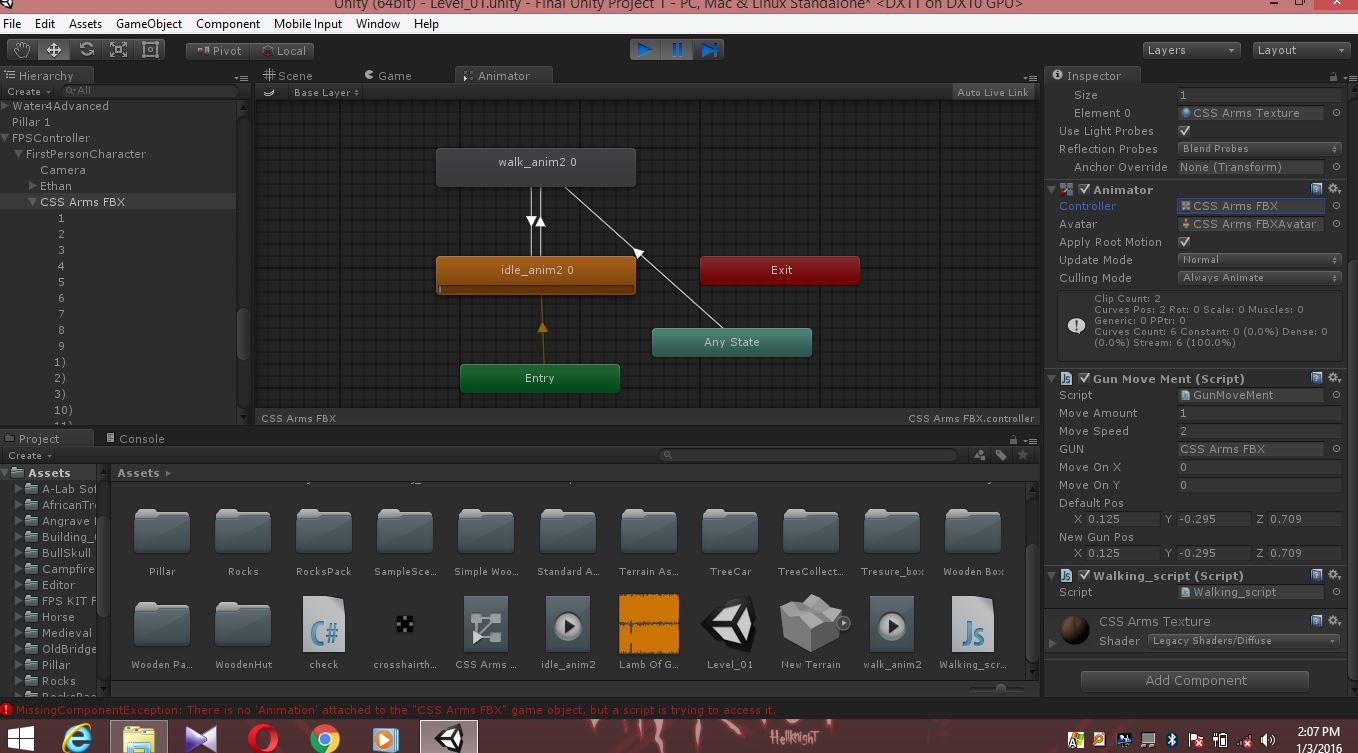- Home /
How to access Animation using java script & attach it to the object ?
i have created the walking & idle animation for my fps player. i've added a java_script to access it. but, when i run it & press button(w), it stops & says that, the animation is not attached to the object.. when i drag the walking/idle animation & drop to that object, it creates an animation controller. again i run it, still same error. i can't find where to attach the animation ?????? thnx for help... @Adamcbrz @Olgo @whydoidoit @VildNinja @hollym16 @ Here's my java script:
function Update () {
if(Input.GetKeyDown("w"))
{
GetComponent.<Animation>().Play("walk_anim2", PlayMode.StopAll);
}
if(Input.GetKeyUp("w"))
{
GetComponent.<Animation>().Play("idle_anim2", PlayMode.StopAll);
}
}
GetComponent<Animation>() or GetComponent<Animator>()
Is that not C# ? the OP did say JavaScript
Javascript isn't my default choice :P, I think they work in both cases otherwise it should be;
GetComponent(Animation) or GetComponent(Animator)
Nope, it's on the correct object. @vintar anyway, actually i want to acces the walk animation for my FPS when a particular key is pressed. so, can u tell me a simple step by step procedure ? ? ? newbies here !!!
@hexagonius
i've added the screenshot.
i had once added the animation component too. but, that was also not working. anyway, what exactly i have to do right now? @hexagonius
Use comment and not answer when you don't have an answer!!! Converted to comment.
Answer by hexagonius · Jan 06, 2016 at 07:28 AM
first, it is GetComponent(Animator)
second, it works like a state machine with transitions where you define the conditions in those white arrows. In your case this would be a speed float value higher than 0 for entering walking and 0 for going back to idle. the animator uses SetFloat for this.
see the docs for a description of the Animator about how to use this and read this carefully to get an understanding how everything works
Your answer

Follow this Question
Related Questions
Help with attacking, and death animation. Unity 5 javascript 1 Answer
How to loop unity?JS 3 Answers
Animation Played when key pressed Help 1 Answer
Animation depending on the Int value 0 Answers