Sizes changing with diferent screen resolutions
Hi, I just started coding in Unity like 3 weeks ago and after seeing very tutorial's and a intensive study I'm almost done with my first app (something really simple).
Yesterday, I exported it to my phone and I realized that the size of the sprites were all desorganized and different from what I saw on Unity. I never thought that it would be a problem but after spending all my day trying to solve this problem with a lot of research and anything seems to work, I'm honestly starting to panic because I spent a lot of time building this and I can't really find a solution to handle the differente screen resolutions.
What I've tried:
The first thing I tried to do was put canvas with the Scale Mode: Scale with screen size and move my background image to inside the canvas. But doing that the prefabs I'm instatiating run-time won't appear, and even doing this, some TEXT objects was changing position when I change screen resolution (as you can see in the pictures)
Change the ortographicSize of the Main Camera considiring the aspect ratio (I tried this with some code I saw on youtube and it seems to work) but then I realized that doing this only width or height would be adjusted, both at the same time seems impossible -- (https://www.youtube.com/watch?v=TYNF5PifSmA&t=765s)
Please I really need help I don't know what to do, I just need this final step to finish my first app in Unity.
I'm posting here some images, I just changed the screen resolution between the PrtScr'salt text
P.S. - I confess I'm scared that this is something really easy to resolve because I don't find anything on the Internet about this topic
Answer by Iscall · Aug 25, 2018 at 09:06 AM
Hi! I have the same issue. Have you solved it yet? @BitoEngineer
Your answer

Follow this Question
Related Questions
How to scale canvas content according to screen resolution? 1 Answer
How can I rate the game on different screen resolutions? 0 Answers
Canvas scale 0 Answers
Fit Canvas in camera on editors screen 0 Answers
Scale to resolution but not window size 0 Answers