Game view in 1x scale looks fine, but building and playing seems to be in 2x scale.
When editing and looking at the Game panel, I noticed my initial view was set to 2x with Free Aspect viewing mode. All of my stuff was pixelated, so I clicked on it and un-ticked Low Resolution Aspect Ratios. The scale went back down to 1x and everything looked fine.
However, now I'm building (both the Mac and the WebGL players) and everything is scaled to 2x again. I can't seem to find any settings in the camera or build settings to fix this.
How can I get Unity to play the game at 1x scale? I don't know why anyone would want to scale it to 2x by default - it looks terrible.
Answer by Awesome123321 · Apr 20, 2019 at 09:50 PM
Hi,
Assuming that you checked the gameobject for the camera and objects are not scaled (if nested check both the container and the actual object)
Check the sprite draw mode in the inspector is not set to simple but sliced as this is a usual culprit.
If this isn't the issue, it will likely to be either the game view slider being set, slide it back to 1x.
And if not any of that then there is likely a script either attached to the camera or to the objects that are changing scale or dolly distance for the camera.
Hope this helps,
J
Your answer