No default skybox or sun in Unity 5.3.1.f1
Hi there,
I recently download Unity version 5.3.1.f1 personal edition as a complete beginner, and while trying to follow on with the "Roll a Ball" tutorial on the Unity website, I found myself immediately stuck because I had no default skybox or sun in my new project as the tutorial said I should. I was able to locate the skybox settings in the Lighting window and add the default skybox, but when trying to add a sun it said I had none at all. Also my GUI looks very different to the one in the tutorial if that helps, mine is grey and their one is black. Thank you for any help :)
Answer by Esmerelda · Dec 22, 2015 at 11:32 PM
I think by Sun you might mean directional light?;)
The dark theme is because the unity version is unity pro.
Yes after fiddling with the example project that comes with Unity I was able to figure it out! Thank you very much :)
Could you explain your 'fiddling' process a bit more? I've run into the same issue as a total beginner and I'm sure it would help other beginners.
Answer by typeofgraphic · Mar 14, 2016 at 07:44 AM
When you make a new project in the 'personal' version of Unity, click the assets option before you create the project and turn on 'environment' assets. The project will then begin like the projects seen in the tutorials like roll-a-ball.
How do you turn on assets,I thought when you downloaded it it was on...
Your answer