- Home /
Unity freezes my computer everytime I bring focus to an element inside the Unity form
Let's say I open Unity right now.
Then I want to adjust something in the scene view, so I click on it to bring focus to it; bang, Unity freezes for 10 seconds.
Then I might want to adjust an object, so I go to the Hierarchy screen to select an object; bang, Unity freezes for 10 seconds.
Whatever I do, when I click a new place on Unity, it freezes for 10 seconds.
I've tried upgrading my video driver to the latest, installing all available Windows Updates, defragged (C:\ drive), virus scanned my entire computer and removed cache files with CCleaner.
On top of that, I have uninstalled all the useless crap that was on my computer.
Unity is the only program that makes my computer freeze like this. I can play Unity games perfectly fine, I can play other games perfectly fine (Valve games, for instance - though I don't play big games on my computer).
Specs about my computer:
Model: HP Pavilion dv9000
Processor: AMD Turion(tm) 64 X2 Mobile Technology TL-58 1.90 GHz
RAM: 2.00 GB
System: Windows Vista Home Premium SP1 32-bit
I've checked google millions of times and found nothing. I've tried everything I could think of, but didn't work. I trust that you can help me? I really want to get on with Unity now :(
You're missing an important thing... Graphics card. Being a graphics based engine =P Hahaha, so I'd suggest updating your graphics card. See if it works after that. Your processor (To the best of my knowledge) is a little out dated, but it really shouldn't be that bad... But I say update drivers, if that doesn't work, roll back to XP/get new processor... Either of which, wouldn't be ideal lol, sorry.
How do I find out what graphics card I have, so I can show you? Because as I mentioned, I play games (both professional, and Unity-made) perfectly fine. But the program itself messes up my computer.
And once I have focus on, let's say, the game view tab it works perfectly fine within that tab. Then when I click on another tab, it freezes for 10 seconds. Then that tab works fine, etc.
Also, I downloaded Unity over a year ago when I first heard about it. Worked fine then?
Answer by boribhi · Jul 16, 2011 at 02:16 PM
Try to press Ctrl+Alt+Del, then go to Task Manager, then go to Processes Tab, then choose QPService.exe that is for HP QuickPlay Program and click End Process. I had the same problem before with my HP Pavilion dv6000, and now it is solved.
Answer by cdhdigital · Jul 18, 2011 at 04:59 PM
I'm having the same issue. Working between tabs freeze system for 5-10 seconds.Happens at startup of Unity as well.
Has a solution for this been found yet?
System specs:
Model: Dell Precision T7400
Processor: Intel Xeon X5472 3.00GHz
RAM: 4gb
System: Windows XP (32bit) SP3
Video Card: Nvidia GeForce 9800 GTX+ 512mb
Answer by xortrox · Aug 08, 2015 at 08:30 PM
This question is ages old by now, but even with Unity 5 I too experienced this issue, however I figured out the only change I did prior to the freezes happening was changing my color profile in windows (windows 10). Reverting this change back to default seems to have solved it for me. I hope this can help anyone else that come accross this issue.
Your answer

Follow this Question
Related Questions
Unity 5.3 freezes when switching window focus back to it 1 Answer
Freeze a Rigidbody2D's constraints and move the object manually with translate/Movetowards 1 Answer
Profiler Causing Unity Editor to Freeze 0 Answers
LoadSceneAsync freeze workaround 0 Answers
Create with Code 4.4 For-Loops For Waves: play mode freeze 0 Answers