- Home /
Replacing transparency of text with a solid color?
Hi, is there an easy fix to filling in a text's transparency? I've been messing around with my UI text for a bit and I can't seem to replace the transparency with a solid color.
(In case I wasn't clear enough:) Whenever I change the font type (in this case mine is a custom imported font), and type something out in it, the letters are transparent with a color outline and the interior of the font is transparent. I'm trying to see if I can replace the transparency with a solid color.
If anyone has a solution, help would be greatly appreciated.
Thanks!
What type of font are you using? Is it by default a solid or an outline font? Also, could you post a screenshot of your problem?
You would have to search for a solid version of the font you're using. $$anonymous$$ost font sites should give you a preview of the font before you download. So just make sure it's a solid font. Or do what LSPressWorks suggested.
Can't you just make the background image for the Text object whatever solid color you want?
Answer by LSPressWorks · Apr 01, 2015 at 02:24 PM
The easiest and best way would be to alter the font itself. IT would use MUCH less overhead than other methods.
https://www.google.com/?gws_rd=ssl#safe=off&q=free+font+editor
At least in VB, which is the last time I did this, raster the text(turn into an image), locate the inside pixels and fill them with a color matching the outline.
Your answer

Follow this Question
Related Questions
Text Changes to Black 7 Answers
UIMask and UIText problem 0 Answers
Text blurred: uGUI 4.6 9 Answers
change button and text color together 1 Answer
Multiple Rich Text Not Working 1 Answer