- Home /
The question is answered, right answer was accepted
How do I change the import settings when using sprite.create with a WWW.texture from a png image.
The sprite created from using sprite.create I assume uses the default import settings, and has anti-aliasing and compression that I don't want because of it.
I have tried to use a script in the Editor folder inheriting AssetPostprocessor, but OnPreprocessTexture won't be called. Here's the script:
using UnityEngine;
using UnityEditor;
public class TexturePostProcessor : AssetPostprocessor
{
void OnPreprocessTexture()
{
Debug.Log("This works");
TextureImporter importer = assetImporter as TextureImporter;
importer.compressionQuality = 0;
importer.textureCompression = TextureImporterCompression.Uncompressed;
importer.filterMode = FilterMode.Point;
}
}
If the code isn't the problem, then what do I do to make the sprites from sprite.create import settings not compressed and filter mode to point?
Also the solution must work when the game is built.
Answer by Masteroliw · Oct 28, 2017 at 05:26 PM
Found a solution, I just needed to change the texture2D's filter mode to point.
WWW www = new WWW(path);
Texture2D texture = www.texture;
texture.filterMode = FilterMode.Point;
Sprite sprite = Sprite.Create(texture, new Rect(0.0F, 0.0F, texture.width, texture.height), new Vector2(0.5F, 0.5F), 32F);
Follow this Question
Related Questions
My sprite from sprite.create looks pixelated. 1 Answer
How to stop gradient banding? 2 Answers
2d backgrounds - filling all screen sizes 1 Answer
How to set default sprite import settings? 1 Answer
doubt with pixels per unit 1 Answer