- Home /
Need to make a reference in a prefab to itself not to the created instance
Hello,
Let's say that we have a prefab X and it has a script that has a reference called "prefab" to the prefab X, in other words it points to itself. I created the GameObject, attached my script on it, created a prefab, dragged the GameObject to it then selected the prefab and then dragged it to the reference "prefab" in the script.
My problem is when I drag the prefab into the scene the reference "prefab" refers to the created instance not the prefab X itself.
I understand that by doing the steps I did Unity thought that I want a reference in a GameObject referring to itself not to the actual prefab.
I tried the following to prevent instances of the prefab to set the value of "prefab" but it didn't work:
GameObject prefab;
public GameObject Prefab
{
set
{
PrefabType objectType = PrefabUtility.GetPrefabType(gameObject);
if (objectType == PrefabType.Prefab)
prefab= value;
}
get
{
return prefab;
}
}
When I did that "prefab" became null, I thought that it will keep its value when it was still a prefab but apparently when an instance is created from prefab it's a new created GameObject with the same components then its values are copied from the prefab.
Any solution for that doesn't use Resources.Load()?
$$anonymous$$aybe I wasn't clear enough,
I have prefab X that has a reference pointing to X (itself)
When I drag X to the scene in editor it creates instance Y, the problem is that the reference in Y is pointing to Y not X. I want it to point to X.
What are you actually trying to accomplish here? This potentially seems like an example of the 'XY Problem'.
I don't know what you mean by 'XY Problem' but what I want to accomplish is creating a permanent reference that refers to a prefab. To understand my problem: 1-create a prefab 2- attach a script to this prefab that has a public GameObject field 3-In editor drag the prefab to the reference (the reference in the script in the prefab now is pointing to the prefab itself) 4- Now while still in editor drag the prefab to the scene to create a GameObject and check the reference in the script... it is not pointing to the prefab. It is pointing to the GameObject just created.
I don't want that, I want the reference to point to the prefab
If a prefab points to itself, it will always point to itself. You can have a game object in the inspector and put all the prefabs in the scene and select your X then hit apply, all of your prefabs in the scene will point to X.
Answer by Loius · Nov 07, 2013 at 08:59 PM
You have to have a manager (which could be an instantiator or a human or maybe a custom editor) assign the prefab reference. An object can't know what prefab it came from without help.
Thing thing = (Thing)Instantiate(prefab);
thing.prefabSource = prefab;
You might be able to [ExecuteInEditMode] something on Start that searches the project for a prefab that looks close enough to "this" and then assign that as the prefab.
this [ExecuteInEdit$$anonymous$$ode] is new to me, I'm gonna try something and if works I'll let you know.
Thanks for pointing me in the right direction. problem solved
Answer by alexisrabadan · Oct 14, 2015 at 11:22 AM
An alternate method to having a manager script is to have a scriptable object make the connection like so:
public class PrefabConnection : ScriptableObject {
#region PUBLIC_VARIABLES
[SerializeField] private GameObject prefab;
#endregion // PUBLIC_VARIABLES
#region PUBLIC_METHODS
public GameObject GetPrefab() {
return prefab;
}
#endregion // PUBLIC_METHODS
}
Then the object can use this scriptable object as the reference to its own prefab, the downside is that you have to have a scriptable object per prefab, but in my case no object will reference the newly created one so this works great. You could also create a single scriptable object that references all prefabs to make less data files in the project.
This question is 2 years old actually and what I did back then is to create a master prefab that points to all the prefabs.
But your answer is brilliant! It will come in handy when I face a similar problem in the future
Cheers, the reason I posted though is because there is no other solutions that I could easily find
Your answer