- Home /
Mouse input lag..
Hi I have no idea why in Unity my mouse input is so fuzzy and laggy. I have tried everything, from uninstalling to changing mouselook scripts, to changing GPU settings , and all that. It is still fuzzy evem on a fresh project, and always lagging behind. In other games I play , the input is just fine, very precise with no lag at all.
It is not just me.. Here is a link of what other people say: https://steamcommunity.com/app/338170/discussions/0/617329150700861163/
the link says s$$anonymous$$mcommunity. different platforms might have different reasons for that behaviour. is it already lagging in Unity editor? how are you using the mouse?
Try the mouse look script from Unity's standard assets (script is located at: Standard Assets > Characters > FirstPersonController > Scripts > $$anonymous$$ouseLook.cs). If you still feel like the mouse "lags behind", you can open the script and try replacing every Input.GetAxis with Input.GetAxisRaw. GetAxisRaw essentially does the same thing, but doesn't apply any smoothing.
I have tried everything, even the raw method, still not success.
can be more specific by sharing you actual mouse script? and use?
I use the default script..and I use it on a character controller and camera..just like in a fresh project.
Can you try right-clicking your executable (of exported game, not the editor) > Properties > Compatability > Disable desktop composition and visual themes.
This has solved all mouse input issues for me. 60fps "feels" like 60fps now. Very sharp, even with vsync on.
Before this fix, I needed to get 120fps before it felt sharp.
Answer by hexagonius · Dec 23, 2015 at 09:14 PM
ok, what is it you're trying to build and what do you have so far. there must be a reason for that, it's not just lagging
As I said, there is mouse lag even in fresh projects. I am building an FPS, and I got a map done half. Not too stressful for the computer.
Are you referring to mouse lag as in "not smooth", or "delayed"? If it feels choppy, you can implement some simple mouse smoothing.
Is actually too smooth,a bit delayed,it is not crisp.
Answer by tdvance · Dec 05, 2016 at 04:03 PM
Have you found a solution yet?
I had a mouse lag issue in a game, throwing off aiming, and I changed the project-settings -> time -> fixed-timestep from .02 to .01 and that seems to have fixed that.
Your answer

Follow this Question
Related Questions
Multiple Cars not working 1 Answer
Distribute terrain in zones 3 Answers
C# Touch Script - Fix GameObject touch. 0 Answers
Using Oculus headgear position as input. 0 Answers
Help In Making a SphereCast for 3D Tire! Working RayCast Script included! 0 Answers