- Home /
Help on specific spawn position for a single prefab
Hi I am having real trouble trying to figure this out at the moment I have a script which allows me to be able to insert as many enemy prefabs in to the inspector and will allow me to spawn them within a local boundary, my problem is I have to brefabs one which is a butterfly and a bird, the butterfly is fine and that needs to be able to spawn anywhere in the local boundary but I need a way to be able to spawn the bird randomly but no lower than 5 in the y-axis, can anyone help, be much appreciated as im racking my brian round it, I know its probably some think simple that im over looking but any help would be great, THANKS.
using UnityEngine;
using System.Collections;
public class EnemySpawnerController : MonoBehaviour {
private Collider collider;
int hazardCount;
public int hazardCountMax;
public int hazardCountMin;
int WaveWait;
public int WaveWaitMin;
public int WaveWaitMax;
float WaitMax =10f;
float WaitMin = 5f;
public float spawnWait;
public float SpawnValueX;
public GameObject[] EnemyPrefabs;
void Start ()
{
collider = GetComponent<Collider> () as Collider;
StartCoroutine (SpawnWaves ());
}
// Update is called once per frame
void Update ()
{
}
private Vector3 MakeRandomSpawnPosition()
{
Vector3 local = collider.transform.position;
local.x = SpawnValueX - (collider.transform.localScale.x/2);
local.y = Random.Range(local.y, local.y + collider.transform.localScale.y) - (collider.transform.localScale.y /2);
local.z = 0f;//Random.Range(local.z, local.z + collider.transform.localScale.z) - (collider.transform.localScale.z /2);
return local;
}
IEnumerator SpawnWaves ()
{
float currentWait = Random.Range (WaitMin, WaitMax);
WaveWait = Random.Range (WaveWaitMin, WaveWaitMax);
hazardCount = Random.Range (hazardCountMin, hazardCountMax);
yield return new WaitForSeconds (currentWait);
while (true)
{
for (int i = 0; i < hazardCount; i++)
{
GameObject gameObjectInstance = MakeRandomGameObject(MakeRandomSpawnPosition());
//Instantiate (enemyPrefab, spawnPosition, spawnRotation);
yield return new WaitForSeconds (spawnWait);
}
yield return new WaitForSeconds (WaveWait);
}
}
private GameObject MakeRandomGameObject(Vector3 position)
{
GameObject enemyPrefab = EnemyPrefabs[Random.Range(0, EnemyPrefabs.Length)];
Vector3 spawnPosition = MakeRandomSpawnPosition();
Quaternion spawnRotation = Quaternion.identity;
GameObject gameObjectInstance = Instantiate(enemyPrefab, spawnPosition, Quaternion.identity) as GameObject;
return gameObjectInstance;
}
void OnTriggerExit (Collider other)
{
if (other.gameObject.tag == "Enemy")
{
Destroy (other.gameObject);
}
else if(other.gameObject.tag == "PickUp")
{
Destroy (other.gameObject);
}
}
}
you already have $$anonymous$$akeRandomSpawnPosition method, you need to change it as y position will be greater than 5.
if local.y < 5, random range would be starting from 5?
or you could just make an empty game object and make the player spawn from there
Answer by sedativechunk · Apr 03, 2014 at 03:08 AM
What you are looking for is a randomizer. Randomizers can help bring your game to life and help create unpredictablility which replicates that of A.I. decisions.
// Create a random position for the game object
// For now I'll just use the transform.position but you could create a new vector 3
Vector3 position = transform.position;
// Generate a random range for the position of your object on the X and Y axis (you could also use the Z axis), this could will generate a random number between 1 and 5. If you want different ranges/bounds you can modify them and even include negative numbers
float x = Random.Range(0, 5f);
float y = Random.Range(0, 5f);
// Add the random values to the position
position.x = x;
position.y = y;
// Update the transform position
// It's best to use a new variable for C# because you cannot directly modify the transform position
transform.position = position;
Just be careful with randomizers. They can get slightly resource demanding. I would only use it in the "Start()" call when instantiating an object. But doing that should allow your objects to spawn randomly.
Your answer

Follow this Question
Related Questions
Link GUIText to a prefab? 2 Answers
Multiple Doors and Buttons 0 Answers
Accessing a certain prefab and it's children 1 Answer
Why have some of my prefabs and animations files gone blank?? 1 Answer