5.3 Unity Editor Freeze on First Play
I'm experiencing a problem in which the first time I hit play when reopening a particular project in Unity 5.3, the editor freezes for roughly 10 minutes. Subsequently pressing Play results in no hang.
The project that's fairly new. There's only one short script for audio, but I have an inordinate amount of images (>30k images and > 3gb in size).
This is perhaps an optimization issue, but the initial playback hang seems abnormal. Should I reduce my number of images? Is there an import setting that could be causing it? Maybe I just need to reorder my directories?
Any help is greatly appreciated!
Still experiencing this issue. I've attempted to create an empty scene with only a camera and run that first but it still takes ~10$$anonymous$$ to start actively playing.
Same problem here! When I press play my editor freezes - Unity 5.3.5f1 (64bit) - Windows 10 - video card: Quadro $$anonymous$$2000D
Im having the exact same Problem on $$anonymous$$ac Unity 5.4!
I had the same problem with 5.4 on $$anonymous$$ac and the following worked: Close Unity, go to your project folder and rename the "Library" folder to something else. Start Unity again and it imports all assets from scratch. If necessary, switch to a different platform. After that, the editor worked for me again. The reimport may take quite a while though, depending on the size of your project.
Answer by Daniel-Strayer · Jan 18, 2016 at 02:12 AM
I'll second @10HPLeft's concern. I found this post so i will add my complaint here as well as elsewhere. Unity 5.3 freezes and must be restarted on the first play. Then after restarting, all is fine. I'm not sure how much time in between loads this bug requires though. Seems like every time i come back to my system and start Unity 5.3, first time i press play freezes Unity.
Answer by Tanky · Jan 21, 2016 at 06:31 PM
Same here, using Mac Unity 5.3.1.
I press play in the editor, my game renders a single frame, and then I get the spinning rainbow cursor, which is usually a sign of a hung program (or at least something very slow). I waited about one minute but it did not complete. It was effectively frozen.
I tried several times but always ran into the problem. Sometimes it requires a hard reboot of my Mac. I have not found a workaround and was forced to roll back to Unity 5.2.
Answer by Nith666 · Sep 18, 2016 at 12:18 PM
As said in the comments, for me it worked to remove/rename the "Library" folder in the project folder and let Unity reimport all assets again. After that the editor worked again. I was using 5.4 on Mac
Answer by arslanmughal · Sep 29, 2016 at 05:11 AM
I am using Unity 5.3.2f1 and i am also facing this problem from a long time but couldn't find any solution to solve this. When i Hit play button, My Editor freezes sometimes and sometimes it works well. I don't know why this is happening with my every project.
Your answer

Follow this Question
Related Questions
Very strange freeze bug 1 Answer
Can't enter Play mode with DOTS package enabled. 0 Answers
Unity Editor 5.4.2 freezes after 2 mins 0 Answers
Editor hangs (freezes) after pressing play. Possible loop? Have to force quit. 1 Answer
AssetBundle LoadAllAssetsAsync freeze Unity Editor 5.3.3p2 (64-bit). 0 Answers