- Home /
Command line build failing but works great when run from the editor.
I'm working on setting up automated builds for a Unity 5 project and I've made some progress building within Unity but now that I'm moving on to building from the command line I'm running into a snag and hopeful I can get some help.
To start I've made a static class and added some menu items to Unity for single-click builds. Some sample code:
using UnityEngine;
using UnityEditor;
namespace Builds
{
public static class AutomatedBuilds
{
private static string _buildPath = "mypath";
private static string _appName = "myapp";
private static string _buildNumber = "0.0.0";
[MenuItem("Build Tools/Windows x64 Debug", false, 0)]
public static void BuildWindows_x64_Debug()
{
BuildPipeline.BuildPlayer(
_levels,
string.Format("{0}/{1}/{2}_{3}_{4}.exe", _buildPath, "win", _appName, "Debug", _buildNumber),
BuildTarget.StandaloneWindows64,
BuildOptions.AllowDebugging
);
}
}
}
After this script gets compiled by Unity I get a menu item called "Build Tools" with a command called "Windows x64 Debug". Clicking this invokes the build and it all works great: my build gets made and I can run it no problem.
My next step is to run this all from the command line. The command I'm running looks like:
'"C:\\Program Files\\Unity\\Editor\\Unity.exe" -projectPath E:\path\to\UnityProject -batchMode -executeMethod AutomatedBuilds.BuildWindows_x64_Debug -logFile E:\path\to\BuildLog\build.log -nographics -quit'
This also runs but I get the following output in the console:
Aborting batchmode due to failure:
Scripts have compiler errors.
Since that's a vague error message I've checked the build.log file generated with the command and there is a ton of stuff in there but it all looks like general build stuff except for this bit toward the end:
-----CompilerOutput:-stderr----------
Assets/Scripts/Test/TestUI.cs(17,27): error CS0234: The type or namespace name `Dropdown' does not exist in the namespace `UnityEngine.UI'. Are you missing an assembly reference?
The file in question looks like:
using UnityEngine;
using UnityEngine.UI;
using UnityEngine.Assertions;
using GameEvents;
using DataContracts;
public class TestUI : MonoBehaviour {
public InputField[] SetCardFields;
public GameObject TestPanel;
public GameObject DeckView;
public GameObject TestCardPrefab;
[Header("Charm Setter")]
public Dropdown CharmSelectionDropdown; // <-- THIS IS THE LINE CALLED OUT IN THE LOG
// more but you get the idea
I've confirmed that Dropdown is a Unity UI class so it should be good (also it compiles when running Unity).
I'm running Unity 5.2.2f1 64 bits on Windows 10 x64. I have a similar script (though the project doesn't currently use Unity UI) that builds a different project without issues from the command line.
Ideally I need to stick with 5.2.2f1 as I'm working with a team and cannot just upgrade on a whim. If this is a known bug in 5.2.2f1 then an upgrade is probably called for but a Google search reveals nothing.
So, my question: why does Unity crash when building from the command line but not from within the Unity application itself? What are steps can I take to get to the bottom of this?
The Dropdown class definitely seems to be an issue. I've commented it out of my project and I can now get the project to build. I have some other issues to work through as the built app isn't functioning properly but Dropdown seems to have issues with command line builds.
Answer by spmonahan · Dec 22, 2015 at 09:05 AM
Turns out the problem was that I was pointing to the wrong version of Unity. I have Unity 5.2.2f1 installed at "C:\Program Files\Unity5\Editor\Unity.exe" while my script was pointed at "C:\Program Files\Unity\Editor\Unity.exe".
Answer by DougRichardson · Nov 10, 2017 at 11:34 PM
I had the same problem you did, but only had a single version of Unity installed. In my case, getting rid of the -nographics option fixed my problem.
Your answer