- Home /
Trail renderer not working
First of all, I know there is a lot of questions on this but none of them worked for me. So basically I have a constantly moving bullet. When it hits an object it teleports back to the player at the bottom of the screen. I have a trail render with time set to 0.2. Everything works fine. The problem is that the bullet trail likes to stretch across the screen when teleporting from top to bottom. It looks very weird. I want it to sort of reset the trail so when i hits and object it will clear the trail, teleport, and then keep on moving. My code is a little messy, but its just my style of writing things.
#pragma strict
public var speed : float = 10f;
public var Enemy : GameObject;
public var Player : GameObject;
function Start () {
Enemy = GameObject.Find("Enemy");
}
function removeHealthEnemy () {
Enemy.GetComponent.<Enemyscripts>().RemoveHealth();
}
var thePositionToMoveTo : GameObject;
function OnCollisionEnter2D(other : Collision2D) {
if(other.gameObject.tag == "enemy") {
removeHealthEnemy();
ThisGameOBJ.GetComponent.<TrailRenderer>().enabled = false;
gameObject.transform.position = thePositionToMoveTo.transform.position;
ThisGameOBJ.GetComponent.<TrailRenderer>().enabled = true;
}
Debug.Log("Hit");
if(other.gameObject.tag == "Respawn") { //Or whatever
ThisGameOBJ.GetComponent.<TrailRenderer>().enabled = false;
gameObject.transform.position = thePositionToMoveTo.transform.position;
ThisGameOBJ.GetComponent.<TrailRenderer>().enabled = true;
}
if(other.gameObject.tag == "enemybullet") { //Or whatever
ThisGameOBJ.GetComponent.<TrailRenderer>().enabled = false;
gameObject.transform.position = thePositionToMoveTo.transform.position;
ThisGameOBJ.GetComponent.<TrailRenderer>().enabled = true;
}
}
function Update () {
transform.Translate(Vector2.up * speed * Time.deltaTime);
if (Enemy == null){
Destroy(gameObject);
}
if (Player == null){
Destroy(gameObject);
}
}
Answer by Jessespike · Dec 15, 2015 at 09:45 PM
I'm not sure what the best way is, but you can set the time to 0 for a frame and set it back. Something like this:
IEnumerator ResetTrailRenderer_CR()
{
float trailTime = GetComponent<TrailRenderer>().time;
GetComponent<TrailRenderer>().time = 0f;
yield return new WaitForEndOfFrame();
GetComponent<TrailRenderer>().time = trailTime;
}
I just realized your script is in JS, here's the JS version:
function ResetTrailRenderer_CR()
{
var trailTime : float = GetComponent(TrailRenderer).time;
GetComponent(TrailRenderer).time = 0f;
yield WaitForEndOfFrame();
GetComponent(TrailRenderer).time = trailTime;
}
Your answer

Follow this Question
Related Questions
How can I create glowing trail effect? 0 Answers
Trail behind standing player 1 Answer
Partilcle effect help needed 2 Answers
VFX Graph Texture Sheet Animation 2 Answers