Project won't open with out of memory error
Please can someone from Unity help me - I am frantic right now and feel like the last 6 months of my life have been destroyed in front of my face.
Since performing a system restore (due to a power-cut during a windows update install) back to 10th December, I cannot open my most recent Unity project. I get a fatal "out of memory" error, as shown below 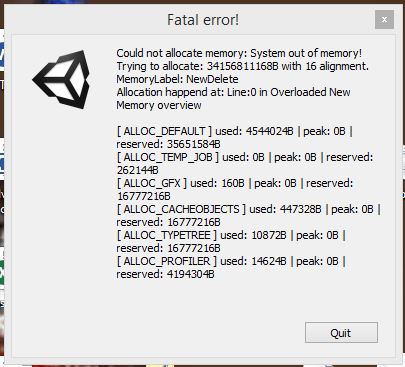
Assuming the "B" in the trying to allocate line is "bytes", that allocation number is crazy - my entire project folder is only 160MB and my machine has 8 GB memory, so the entire thing should fit into memory easily. I have no idea what is suddenly causing this crazy allocation, and the error is thrown INSTANTLY upon trying to open the project.
Deleting the "library" folder from the project files allows the project to be opened, but then I get dozens of File Serialisation errors and all the scenes and prefabs are empty.
I've submitted a crash report but heard nothing back on it yet
Answer by lubbydog · Dec 16, 2015 at 03:12 AM
This means that your PC is reserving the 8 gigabytes of data for system functions. Try deleting some data or moving it to a flash drive.
It's a good try but I have a 2 TB drive with 1.6 TB free space, and 8 GB RA$$anonymous$$ with 5.5 GB free "at rest". $$anonymous$$y guess is that Unity itself is trying to make an enormous allocation (If I'm reading that error message correctly, it's trying to free over 34 GB of RA$$anonymous$$?)
Answer by SteveKouts · Apr 22, 2017 at 09:02 AM
So what did you do to fix this?? My project wont open now because of this problem. How can i open my project to fix this?? 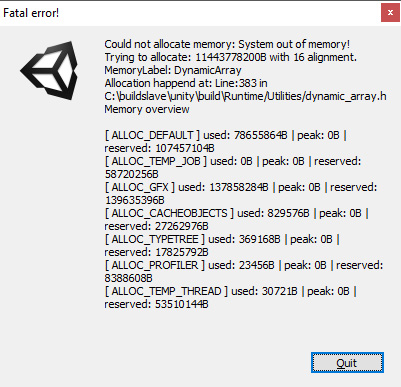
Answer by Stepan777 · Apr 25, 2017 at 01:10 AM
On a disk with the system must be at least 20 gigabytes of free space
2.clear cache C:\Users\Степан\AppData\LocalLow\Unity\Caches\GiCache
3.Restart the computer.
Your answer