- Home /
The best work-around of the depth buffer "resolution" limit
Hello. I'm making a space exploration game and I'm experiencing that weird polygon flickering that comes from having the near and far clipping planes of the camera set to the extremes required for space. As far as I can figure, I need the near clipping plane to be set to just a few metres (for when the player is near other ships or docking) and the far plane set to millions of kilometres (so the player can see distant planets).
What's the best solution to the flickering problem? I'm currently thinking I could track each object's absolute position in a Vector3 and then position their Transform.position relative to the camera, dividing their distance AND scale by their actual distance - if that makes sense. That way each object would appear smaller the further away it was, but I wouldn't need to use such enormous distances.
Is that a sensible solution, or is their some other, best-practise solution that, as a newbie to Unity, I'm not aware of?
Would be great to hear if there's a standard solution to this problem. Cheers.
Answer by wibble82 · Dec 15, 2015 at 02:04 PM
Hi
You've hit upon a classically tricky problem! There's various approaches but they all involve to some extent rendering stuff in the distance differently to stuff nearby. @Dave Carlile gives 1 example - rendering the planets furthest to nearest without depth testing.
In unity, I'm tempted to suggest simply having 2 cameras - a 'distant' camera to which you render 'background objects', and a 'near' camera to which you render close up objects. Then you can have a very wide ranging near/far planes for the distant camera, and a much smaller, more detailed range for objects nearby.
You could even experiment with just letting both cameras render all objects, but setup their clip planes so they don't overlap!
Either way, Unity is geared up to work well with multiple cameras for rendering different aspects of the scene, so is probably a good path to go down.
Thanks! The 2 camera solution seems to mostly be working. I've got some odd polygon vanishing going on, when I get near planets that are further from 0,0,0, but I'm sure I'll sort it. Thanks again.
Answer by Dave-Carlile · Dec 15, 2015 at 01:49 PM
It's been quite awhile since I worked on a planet renderer, and I was using XNA, but I used the scaling thing to good effect. If I remember correctly I also turned off the depth buffer when rendering the planets and rendered them from furthest to nearest.
Your answer

Follow this Question
Related Questions
Tracking distance after Instantiate 2 Answers
Making a 2d "radar" for space game 2 Answers
dynamic rotation distance 1 Answer
I need help about raycast and edges 2 Answers