Can't destroy GameObject in static method
Error CS0118: ‘UnityEngine.GameObject’ is a ‘type’ but is used like a ‘variable’ (CS0118) (Assembly-CSharp) Tutorial video in javascript: https://www.youtube.com/watch?v=-igoV67B5h8 (21:30) Hello I have been following Brackeys tutorial and I’m stuck with a bug I can’t find nowhere. Here’s the code and my tries:
//Assigning a variable to the gameobject but doing a static one would mess up other enemys I think
public static void Die ()
{
Object.Destroy (GameObject); //Tried: "Destroy (GameObject);" "Destroy (this.GameObject);"
}
Also tried: Destroy (gameObject); Error CS0120: An object reference is required for the non-static field, method, or property 'UnityEngine.Component.gameObject.get'
FULL SCRIPTS:
using UnityEngine;
using System.Collections;
public class Enemy : MonoBehaviour
{
public static void Die ()
{
Destroy (GameObject);
}
}
using UnityEngine;
using System.Collections;
public class DieOnHit : MonoBehaviour {
void OnTriggerEnter ()
{
Enemy enemy = transform.parent.GetComponentInParent<Enemy>();
Enemy.Die ();
}
}
I would recommend reading up on what "static" means.
Your "Die" function almost certainly shouldn't be static (because it looks like something you should be doing to a specific instance). If you remove the "static", you should find that it lets you put gameObject(the current instance's GameObject) on line 10 ins$$anonymous$$d of GameObject (the class name).
Line 26 will also need changing to enemy.Die(). Line 26 in fact is probably the one that ought to have rung warning bells. You're trying to make a specific Enemy die at that point, right? But the line doesn't refer to a specific Enemy so how is the code supposed to know which one to make die? This, essentially, is why Die needs to be non-static.
The tutorial shows javascript but this is c#. Try without static. And make it: Destroy(gameObject) and not Destroy(GameObject) ; Also, in DieOnHit class, it should be enemy.Die();
Answer by wibble82 · Dec 15, 2015 at 12:13 PM
I think perhaps you've misunderstood the 'static' keyword a little bit.
To clarify, a bit... Imagine you have a class called 'Vehicle'.
A none-static variable means 'every vehicle has its own copy of this variable'. We might say 'every instance of vehicle has its own copy of the variable.
A static variable means 'there is only 1 of this value shared by all vehicles'. Here we'd say 'all instances of vehicle share the variable.
Following on from that, functions are a little harder to picture, but they work in much the same way:
A none-static function operates on an instance of the vehicle. The result is that it can use the 'this' operator (it makes sense!) and access both none-static member variables of it's instance, and the shared static ones
A static function isn't tied to an individual instance of a vehicle, so the 'this' operator doesn't make any sense (what would 'this' be?). It still makes sense for it to be able to access static variables, but again none-static ones don't make any sense - who's version of the variable would it be referring to?
Your 'Die' function looks like it is designed to operate on a given instance of your enemy. i.e. you are expecting calling 'Die' to mean 'kill this please'. As a result it should not be static. You'll also need to access the 'gameObject' variable, not the 'GameObject' type.
public class Enemy : MonoBehaviour
{
public void Die ()
{
Destroy (gameObject);
}
}
I also just noticed your call of 'die' should be:
void OnTriggerEnter ()
{
Enemy enemy = transform.parent.GetComponentInParent<Enemy>();
enemy.Die ();
}
Because you calling the 'Die' function on the 'instance' of the Enemy type that the local variable 'enemy' refers to.
-Chris
Thank you I am a bit noob just started and I was thinking that you needed it to be static so it can be accessed by other scripts... :p
Answer by tanoshimi · Dec 15, 2015 at 12:01 PM
You don't want that method to be static. And you want to destroy the instance of the gameobject (`gameObject`), not the GameObject class (`GameObject`):
public void Die ()
{
Destroy (gameObject);
}
Your answer

Follow this Question
Related Questions
How remove/delete/destroy an element from an array by value in c#? 2 Answers
Remove Door's collider if cube is in the trigger,Destroy Door's Collider if box is in the trigger 0 Answers
Switch-Case Statements and stateInfo.fullPathHash 1 Answer
When should I use static fields/methods? 2 Answers
Instantiate an object and destroy it after given time 2 Answers