Question by
osorioavatar · Feb 08, 2016 at 04:58 PM ·
javascripttexttimer
How to start a timer after an update
I have this timer script that works fine and is displayed on text but the timer starts as soon as I hit the play button instead of when my LaunchLane1 Function is triggered.In case you're wondering the LaunchLane1 function in being called from another script and it does work. I have tried to put the whole timer code inside a boolean called IsLaunched but still the timer runs even when not launched.
import UnityEngine.UI;
var crossedTheLine: boolean;
public var startTime : float;
public var textTime : String;
public var TimeText : Text;
var IsLaunched : boolean;
function Start (){
IsLaunched = false;
}
crossedTheLine = false;
function Update (){
//tried this but it doesnt work
// if (IsLaunched == false){
// TimeText.text = "0";
}
function OnGUI (){
if (!crossedTheLine)
{
var guiTime = Time.time - startTime;
var minutes : int = guiTime / 60;
var seconds : int = guiTime % 60;
var fraction : int = (guiTime * 100) % 100;
textTime = String.Format ("{0:00}:{1:00}:{2:00}", minutes, seconds, fraction);
TimeText = GetComponent.<Text>();
TimeText.text = textTime;
}
}
function LaunchLane1 () {
startTime = 0;
textTime = "0";
IsLaunched = true;
}
Comment
Your answer

Follow this Question
Related Questions
What do you insert in the "" area in this timer? (00:00) 1 Answer
Display timer to Roll a Ball Tutorial 1 Answer
Spawn a dot for every number typed? 0 Answers
Show in text certain variables 0 Answers