Increasing forward speed when level completes.
I am trying to set up a feature in a space shooter game that works alot like the game Tetris does. With each level the user completes, the hazards fall at a faster speed. However, when making the function call I get the error
Assets/Scripts/GameController.cs(22,31): warning CS0649: Field `GameController.asteroid' is never assigned to, and will always have its default value `null'
Why would this error be sent back and how do I correctly increase the hazards' falling speed with each passing level?
public class AsteroidMover:MonoBehaviour{
private Rigidbody asteroid;
public float speed;
void Start(){
asteroid = GetComponent<Rigidbody>();
asteroid.velocity = transform.forward * speed;
}
public void increaseSpeed(){
speed += 0.5f;
Debug.Log(speed);
}
}
public class GameController:MonoBehaviour{ public GameObject hazard; public Vector3 hazard_values; public int min_asteroids; public int max_asteroids; private int hazard_count; public float spawn_wait; public float start_wait; public float wave_wait; private int wave_count = 0; public Text score_text; private int score; public Text restart; public Text game_over_text; private bool game_over; private bool new_game; private AsteroidMover asteroid;
void Start(){
game_over = false;
new_game = false;
restart.text = "";
game_over_text.text = "";
score = 0;
updateScore();
StartCoroutine(asteroidWaves());
}
void Update(){
if(new_game){
if(Input.GetKeyDown(KeyCode.Return)){
Application.LoadLevel(Application.loadedLevel);
}
}
}
IEnumerator asteroidWaves(){
yield return new WaitForSeconds(start_wait);
while(true){
asteroid = GetComponent<AsteroidMover>();
wave_count += 1;
if(asteroid != null){
if(wave_count > 1){
min_asteroids *= wave_count;
max_asteroids += min_asteroids;
asteroid.increaseSpeed();
}
}
else{
Debug.Log ("Asteroid is null");
}
hazard_count = Random.Range(min_asteroids, max_asteroids);
for(int i = 0; i < hazard_count; i++){
Vector3 hazard_position = new Vector3(Random.Range(-hazard_values.x, hazard_values.x), hazard_values.y, hazard_values.z);
Quaternion hazard_rotation = Quaternion.identity;
Instantiate(hazard, hazard_position, hazard_rotation);
yield return new WaitForSeconds(spawn_wait);
}
yield return new WaitForSeconds(wave_wait);
}
}
}
Answer by RobbyT15 · Jan 16, 2016 at 04:12 PM
I figured out that I was trying to update the speed in the wrong script. Instead of updating the score in the GameController script, I simply needed to check the wave count inside the asteroidMover script and update it there. Here is what my updated script looks like.
public class AsteroidMover:MonoBehaviour{
private Rigidbody asteroid;
public float speed;
public GameController game_controller;
public float new_speed;
void Start(){
asteroid = GetComponent<Rigidbody>();
asteroid.velocity = transform.forward * speed;
GameObject game_object = GameObject.FindWithTag("GameController");
if(game_object != null){
game_controller = game_object.GetComponent<GameController>();
}
if(game_controller == null){
Debug.Log("Can't find game controller.");
}
new_speed = game_controller.wave_count;
if(new_speed > 1){
increaseSpeed(new_speed);
}
else{
Debug.Log(speed);
}
}
public void increaseSpeed(float new_speed){
speed = speed - (new_speed * 0.5f);
asteroid.velocity = transform.forward * speed;
Debug.Log(speed);
}
}
Answer by Zoelovezle · Dec 22, 2015 at 11:33 PM
Since the both scripts are differently attached as components to Gameobjects you need to get the component in your variable before using it.
// public class GameController : MonoBehavior
{
//Declared a variable
private AsteroidMover _asteroid ;
void Start()
{
// You need to get the component before using that variable
_asteroid = GetComponent<AsteroidMover>() ;
}
Check this Things :
Check if you have hazard Prefab in your GameController component : line 18
Since your are instantiating hazard as a GameObject in line 67 ,
.
var hazardClone = (GameObject)Instantiate(hazard, hazard_position, hazard_rotation) ;
Next possible thing can be your hazard Prefab with no Rigidbody component attached.
Ah ok, and once I do that, I should be able to access the function and update the speed with each wave? What do I need to do when I get the error Object Reference not set to an instance of an object?
Can you tell me at which line it says? In your new Updated Script? & are you making in 3d or 2d?
I've updated the script in my question. The line it's happening at is 51, the function call to the increaseSpeed function in Asteroid$$anonymous$$over. The asteroid prefab also has a rigidbody attached to it.
Your answer