- Home /
Terrain prototype goes black when building project
Issue: When testing my game in Unity, everything works perfectly fine. It is only when I build the project and run it as an executable file, that my terrain texture turns completely black.
Other Information: I have done some testing and have tried not adding a texture so that in the editor the terrain is white. Surprisingly when I build it, the terrain is also the same colour (white).
splatPrototypes[0] = new SplatPrototype();
//splatPrototypes[0].texture = splat0;
splatPrototypes[0].texture = (Texture2D)Resources.Load("TerrainTextures/UNIcolourGrass");
splatPrototypes[0].tileSize = new Vector2( splatTileSize0, splatTileSize0);
splatPrototypes[1] = new SplatPrototype();
//splatPrototypes[1].texture = splat1;
splatPrototypes[1].texture = (Texture2D)Resources.Load("TerrainTextures/UNIcolourGrass");
splatPrototypes[1].tileSize = new Vector2( splatTileSize1, splatTileSize1);
Any help would be very much appreciated as I am completely stumped!
Do you have code somewhere that is assigning the weights of these textures to the splatmap?
Your answer

Follow this Question
Related Questions
Sample Color on Terrain 0 Answers
Terrain Issue [Video] 1 Answer
terrainData.heightmapTexture float value range 2 Answers
Is there a way to paint tessellation or displacement textures on a terrain? 1 Answer
SetAlphaMaps Opacity Gradient 0 Answers