- Home /
Previously functioning camera follow script stutters in new project
Hello! I copied some scripts from an old project to a new one but for reasons I can't figure out the camera follow script doesn't work properly. Specifically, it stutters badly as the character moves around.
The script is the camera follow script from Sebastian Lague's 2D Platformer tutorial (source) and it still functions as it should in my old project. The settings are all identical, the scripts are identical and the player movement script is also identical so I can't figure out why one is stuttering and the other isn't.
I even tried using an older (matching) version of Unity but it still stutters in the new project and not in the old project. I simply cannot figure out what's causing this. Any ideas?
I'm not going to look for the exact script, but my first guess is that the camera moves in Update, which might or might not happen after a player moves.
The updates happen in LateUpdate so that's not it. Also doesn't explain why it works in one project but not a different project.
Answer by yourcomputer · Apr 02, 2019 at 04:59 AM
Okay after much digging through every possible project setting I finally figured this one out, although I still don't know why it works like this:
In Edit->Project Settings-Physics2D there's an option called 'Auto Sync Transforms'. In my old project this was checked and in my new project this was unchecked. Checking it in my new project makes everything work like it did in the old project. Why this makes everything work is beyond me, as I'm not using Physics2D beyond doing custom raycasts, but at least I figured out why the two projects were behaving differently.
you could file a bug report helping make Unity a better engine, if you're sure it is one.
Your answer

Follow this Question
Related Questions
Camera doesn't move smoothly at 60fps 1 Answer
How do I fix Camera stuttering in first person? 1 Answer
Smooth scrolling works with pad but not with keyboard 0 Answers
Handling Cinemachine Freelook Camera with Touch Input to pan 0 Answers
Unity trail render attached to rigidbody is jittery 0 Answers