- Home /
First compile: GL_FRAMEBUFFER_BINDING error
Hi,
I just started using Unity. I have been trying to get my first scene onto my ipod. I have set up a very simple scene with a few primitives just as a test.
I have all my provisioning settings in place. I run "build and run" from Unity. This opens XCode, which fails to build. It opens to the file iPhone_GlesSupport.cpp and gives the error "GL_FRAMEBUFFER_BINDING was not declared in this scope" on this line:
void PreparePresentSurfaceGLES(EAGLSurfaceDesc* surface)
{
....
GLES_CHK( glGetIntegerv(GL_FRAMEBUFFER_BINDING, &curfb) );
Given that I have no control over this section of the code, what can I do? This is frustrating because I have not been able to compile even the simplest of examples.
Has anyone else run into this? I cant find anything else on this board yet.
Thanks for your help, -Laz
Solved -- This problem came from XCode not importing the correct SD$$anonymous$$. Once I switched the "Build Settings" for Unity to use "Latest iOS" ins$$anonymous$$d of "iphone4.1" or whatever it was, it compiled fine.
Hope this helps someone else. I wish there was better documentation of getting the Hello World to work with Unity.
Your answer

Follow this Question
Related Questions
Xcode clang: error: no input files error with il2cpp_output when compiling 0 Answers
EXC_BAD_ACCESS from Unity::Material::CreateMaterial When running simple app on iPhone. 3 Answers
Xcode Exc_Bad_Access Error, Help please: 1 Answer
iOS Building with IL2CPP universal Build causes tons of warnings 3 Answers
IL2CPP stripping help. 0 Answers