- Home /
Can't import anything into unity
Newbie questions, apologies in advance.
I'm using Windows 8 and have the free version of Unity 4.2.2.
I am a cinema/tv animator and haven't set much brain-space aside for coding and it's been years since I've had to deal with a games pipeline, but I've been tasked with getting animations into unity for a game.
Exporting animation as fbx, or saving as .mb or .ma yields the same result, when I import the asset into unity, I get the error Unity Editor has stopped working
So I created a simple mesh, tried again, Unity Editor has stopped working.
I downloaded a free model from the community (a tree), Unity Editor has stopped working.
Every subsequent attempt to open Unity just opened up the crash report. I went into my project folder and deleted the tree asset, reinstalled unity, just for yucks, and now it opens again.
Out of interest, I decided to open the Angry Bots project that came with the download: Unity Editor has stopped working... Now it seems to crash when it tries to load anything from the Explosions\Textures... folder (.psd files - could this be because I don't have photoshop on my machine?)
Incidentally, attempts to open Unity in the command line returns with the confusing error, "Windows cannot find 'Unity.exe'"
a) Am I trying to do something in the free version that isn't allowed?
b) Is right-click/import new asset not the way to, ahem, import a new asset?
c) Have I got a corrupted Unity download?
d) All of the above?
Thanks in advance for any help.
I don't the answer I'm afraid, but I can tell you that (in general) Unity works fine with Windows 8, you don't need to have Photoshop installed to load assets with PSD files, and the process you're following sounds fine, so I'm guessing it's something specific to your hardware/software configuration. What are your system specs? Are your graphics card drivers up-to-date?
Answer by Owen-Reynolds · Oct 21, 2013 at 04:08 AM
In general what you're doing is fine. You probably have a corrupted project. Look in (yourProject)->Library->FailedAssetImports, or if you notice what it was doing when it crashes. Deleting the bad asset (from Assets folder) can fix it.
Unity always tries to open the most recent project. To test, you could move the Project (in your real filsystem) and see if Unity opens to an empty, but working project.
For the corruption, I've had it happen when I opened an "Import Assets" window, then by mistake also opened a system folder and tried to drag that in (or vice-versa?) Because:
The simplest way to import is to just drag into the the Project panel, into whichever folder you want. I think the Import dropdown is just there for completeness, but there's no reason to ever use it. FYI, never had a corruption problem with dragging in. Even with unknown formats.
Thanks for the reply.
I seem to be having the opposite result to you at the moment, that is, anything I attempt to open in Unity, whether dragged into the project window or left in the asset folder will crash the program. I've installed Unity 4.2.0 in the hope that that will fix this bug but it is still present. Either I'm doing something invisibly stupid or Windows 8 is the source of my problem.
Importing Small Assets seems to be the point where it's falling down.
Indeed, the files I'm trying to open show up in the FailedAssetImports.txt when they fail to import but I'm not sure how that helps me.
Thanks for your time, I'll keep searching around to try and find a solution.
Deleting the bad asset (from Assets folder) can fix it. To quote Owen
O$$anonymous$$,
Now bear in $$anonymous$$d that it's the assets that I'm trying to create, so simply deleting them isn't an option, I need to figure out WHY they're bad.
To that end, I attempted to export out .fbx files in maya 2013 and maya 2011 to see if they will open and Unity crashed. Then I got a college to send me a file that he knew would open on his machine (running windows seven and unity 4.2.0) and that crashed unity.
So right now, it seems that the problem is Windows. I'm updating, in the hope that making it more broken will somehow fix the problem.
Thanks for your help. If I find a solution, or what I'm doing wrong, I'll post.
So, you can get to where Unity is running (maybe an empty Project, after deleteing the old project) and you can do something like create a new Cube from the dropDown. Unity is in a "good" state.
The simplest thing to test would be dragging a jpeg into the Project folder. If that fails, yeah, you've probably got a corrupted Unity or OS issue (I have Win7 and OSX, so no help from me, there.)
Answer by morganimation · Oct 21, 2013 at 11:40 AM
Update:
Thanks for the responses.
I checked my display driver (up to date), installed VS2012, even updated to Windows 8.1 in the hope of versioning out of the error, but Unity still crashes.
however , my collegue was able to get one of my animations working by opening an fbx I sent him on his machine (windows 7, maya 2013, unity 4.2.0) in maya and reexporting. So at least I know it'll work down the line, even if I can't get it to work here. I'll just have to do all the blend animations on paper and send them to the coder - not ideal, but the best I can hope for until a more solid solution presents itself.
For my money, I'd say it's a software/hardware compatibility issue, but I don't really have the knowledge to pin it down any further.
Thanks again, everyone
$$anonymous$$ake sure to try another one to see if it was a one off! Confirm it, then accept the answer :)
SOLVED
So the coder came back from holidays, went into the properties of my Unity desktop shortcut and changed the target to read
\ "C:\Program Files (x86)\Unity\Editor\Unity.exe" -force-d3d11
(the trick is to have -force-d3d11 outside the quotation marks).
Now Unity is more than happy to open up any file I throw in it.
Thanks again for you help and suggestions, everyone. Hopefully this thread might help somebody in the future.
Your answer