How to make turnbase multiplayer game using photon ?
hi I am indie developer I am making turnbased multiplayer cardboard poker game. I am confused where i have to start ? Which Photon SDK should I have to use for player spawn and make state synchronization events in network? Please provide me some guide where i can start.
Thank you
Answer by ajaybhojani · Jan 07, 2016 at 12:01 PM
Go through all tutorial provided by PUN. Run all demo and its functionality. After understanding it will be easy build game
https://doc.photonengine.com/en/pun/current/getting-started/initial-setup
Answer by Echo____G · Dec 30, 2015 at 04:49 AM
you can download some sample from unity assets store ,sign in photon ID.the photon engine.com haves the the tutorial about the samples.
thanks a lot... I have spawned player successfully :) But trying to display own player on screen centre position and other joined player should be available either left or right. Each player can see his position on center in his app. Is it possible ? I am using photonview.is$$anonymous$$e method. But not succeed.
please help
you can use something like this, give script to player that you are spawning access- public List t = new List(); from network manager.
Vector3 position; Quaternion rotation; Vector3 scale;
public Vector3[] Spanpoints_1 = new Vector3[5];
public Vector3[] centerpos_1 = new Vector3[1];
public int index;
List <Vector3> element = new List<Vector3>();
Animator m_Animator;
PhotonView m_PhotonView;
Vector3 myuniquepos;
void Awake()
{
m_Animator = GetComponent<Animator>();
m_PhotonView = GetComponent<PhotonView>();
}
void Start ()
{
Vector3 pos1 = GameObject.Find ("Network$$anonymous$$anager").GetComponent<Network$$anonymous$$anager> ().Spanpoints [0].transform.position;
Vector3 pos2 = GameObject.Find ("Network$$anonymous$$anager").GetComponent<Network$$anonymous$$anager> ().Spanpoints [1].transform.position;
Vector3 pos3 = GameObject.Find ("Network$$anonymous$$anager").GetComponent<Network$$anonymous$$anager> ().Spanpoints [2].transform.position;
Vector3 pos4 = GameObject.Find ("Network$$anonymous$$anager").GetComponent<Network$$anonymous$$anager> ().Spanpoints [3].transform.position;
Vector3 pos5 = GameObject.Find ("Network$$anonymous$$anager").GetComponent<Network$$anonymous$$anager> ().Spanpoints [4].transform.position;
element = GameObject.Find ("Network$$anonymous$$anager").GetComponent<Network$$anonymous$$anager> ().t;
Vector3 centerpoints = GameObject.Find ("Network$$anonymous$$anager").GetComponent<Network$$anonymous$$anager> ().Centerpos [0].transform.position;
Spanpoints_1 [0] = pos1;
Spanpoints_1 [1] = pos2;
Spanpoints_1 [2] = pos3;
Spanpoints_1 [3] = pos4;
Spanpoints_1 [4] = pos5;
centerpos_1 [0] = centerpoints;
if (photonView.is$$anonymous$$ine)
{
this.transform.position = centerpos_1[0];
}
else
{
IndexFind();
}
}
void IndexFind()
{
index = Random.Range (0, Spanpoints_1.Length);
while(element.Contains(Spanpoints_1[index]))
{
index = Random.Range (0, Spanpoints_1.Length);
}
this.transform.position = Spanpoints_1[index];
element.Add(Spanpoints_1[index]);
}
Your answer

Follow this Question
Related Questions
Detect whether the parent object has child object or not? 1 Answer
Card Game using Network Manager 0 Answers
Turn based hotseat - how to loop through all players 0 Answers
U3DXT turn based multiplayer 0 Answers
Multiplayer Survival Status Handling 1 Answer