- Home /
FPS Camera Position full Body
Hi,
I am making a first person shooting game which will be multiplayer in the near future. For player I have tried using full body and with only hands. Camera setup seems to be the issue.
When i am using only hand with a gun the view looks like this and is looking good.

When i am using full body with two cameras one is rendering only gun and the other is rendering the whole environment. This is looking good as well.The camera which is rendering the gun is kept near right shoulder. Now when player is in idle position it looks like this.
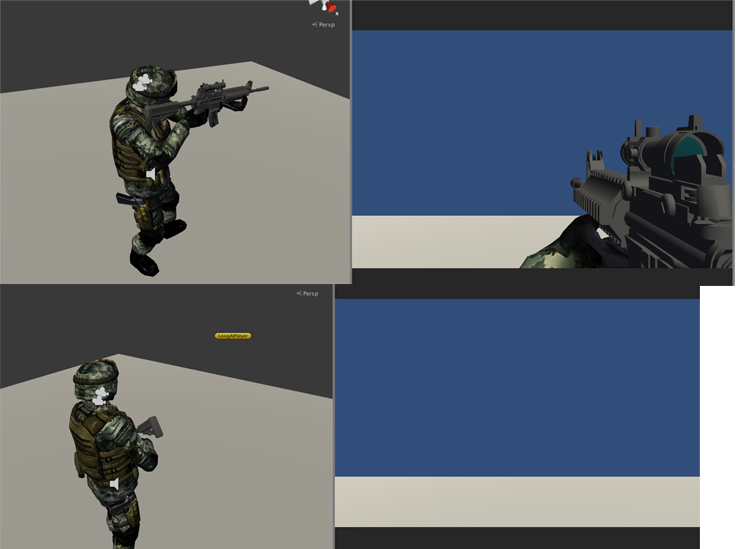
But the gun camera is not able to render the gun as it is not in the camera view. I want it to render the gun.
This problem might also come when player is running and other animations as well.
So my question is how to use hand mesh for multiplayer as the opponent will be able to see my full body? And if i am using the whole body how to set up the camera for all type of animations?
Impossible to answer without knowing specifics. Generally, a camera that is a child of the head bone is a good start.
Games commonly do it like this:
The arms and gun you see yourself in the lower right corner of the screen are called "view models" and they are only rendered by the player's own camera; they are directly connected to it so they always stay in the right position.
The complete body is not rendered by player's camera; Only by the other player's cameras. It looks like you already did this approach, why not stay with it?
But the gun camera is not able to render the gun as it is not in the camera view. I want it to render the gun.
should the gun camera continue to show the gun pointing forward? If so, what exactly do you do to the arm & gun model when the character goes to rest position, such that it goes off camera? whatever it is, can you choose to simply NOT do that with the arm & gun model?
Or should the gun be shown in a rest position, diagonal across the chest, like in the 3rd person image you posted? If this is the case, I would thin you $$anonymous$$UST move the gun-camera position, from say shoulder to chest, to put it back in view.
Your answer

Follow this Question
Related Questions
Camera Help? 0 Answers
First Person Camera Not Spining Player 0 Answers
Enabling and siabling first person controller 0 Answers
Movie Textures. 0 Answers
FPS weapon natural look 0 Answers