- Home /
unity 5.3 module manager or android sdk location for personel edition
Hello everyone
i was delete unity 5.1.3 and i install unity 5.3 but i don't find prefrences->external tools->android sdk location, i search module manager i can't find install button
But we can't select the Unity 32-bit version from the Download Assistant. So either we install the 64-bit version with the Assistant and platform modules or the 32-bit with NO platform modules? There must be a way to install the platform modules after installing the editor so it works with the 32-bit version.
Answer by gnohwar · Dec 10, 2015 at 05:14 PM
If you installed only the editor then you will not see those options. You'll need to download the installer (http://unity3d.com/get-unity/update) and install 'Android build support' from there.
Answer by ARVIHD · Dec 11, 2015 at 03:08 PM
Did you install it from the Download Assistant? I had the same problem because I originallly downloaded and installed only the Editor, in the Download Assistant you can check the extra target platforms.
Answer by metars · Dec 10, 2015 at 09:51 AM
hello everone
i found module package (playback engine for android or ios .....)
don't download just unity editor setup
you can find it in unity 5.3.0f4 download asistant (choose components option)
Answer by manmaybarot · Mar 04, 2017 at 09:09 AM
Go to edit-> Preferences-> external tools .
now you need to make it full size. just put pointer on its end and drag it. I know its funny.
Your answer

Follow this Question
Related Questions
Unity timer 0 Answers
Need to Include a file in the build and use it in the runtime 0 Answers
Having trouble with Position X location on objects 0 Answers
What kind of UI is used to create the Shader Graph node list? 0 Answers
Reduce APK file Size with Vuforia 0 Answers