- Home /
RTS Import XML
Hello guys, I am quite new to Unity and Coding, and I have been googling for over 8hours to find a proper tutorial so i can learn how to do it myself. Unfortunately all tutorials are REALLY old and dont seem to work anymore.
What I try to achieve is having a XML file where I store data like this:
<building>
<id>0</id>
<name>House1</name>
<gold>100</gold>
<wood>200</wood>
</building>
Then Ingame I would like to have an Image when I hover them it shows the required Materials(in this case 100gold and 200wood) an if I do have the materials I can click it and place it.
The Issue I have is that I dont know how to get these Informations from XML over to Unity. Ive looked up XML-Serialization. Is this still the way? And If so...HOW do I achieve that? I would really appreciate your help and hints. Because I am going crazy ^^
It would be enough just to get the variable of the id over to unity as an example,I would do the rest on my own as I want to learn and not take premade code and have no clue what it is doing :)
Thanks in advance!
"Infor$$anonymous$$g"
@ArkaneX as stated in http://answers.unity3d.com/questions/651714/learning-how-to-deserialize-xml-file.html#comment-1168699
Answer by ArkaneX · Apr 11, 2016 at 08:34 PM
I assume you know how to load/save xml, and that your main issue is to transform the xml string to/from actual object. I will provide sample with Id property only, as you requested :)
But before I start - in case of xml serialization, it's no difference if you do it in Unity or in any other C# application - all work exactly the same way. At least I haven't encountered any differences yet...
First thing, is to create a class with properties that map on elements in your xml file. In case of your building, the simplest class would be:
public class building
{
public int id { get; set; }
}
Sometimes it is necessary to decorate class and its properties with attributes, that inform serializer how to perform serialization and deserialization. For example, when I write C# classes, I always follow standard naming rules, so class name and property names always start with capital letter, so the class becomes:
public class Building
{
public int Id { get; set; }
}
Serializing an instance of this class, would produce xml like:
<Building>
<Id>1</Id>
</Building>
because serializer doesn't know you want the xml attributes to be all lowercase. To fix this, you need attributes:
[XmlRoot("building")]
public class Building
{
[XmlElement("id")]
public int Id { get; set; }
}
If you want to use slightly more complicated xml, and serialize list of buildings, then you need two classes:
[XmlRoot("buildings")]
public class BuildingsCollection
{
[XmlElement("building")]
public List<Building> Buildings { get; set; }
}
public class Building
{
[XmlElement("id")]
public int Id { get; set; }
}
Please note, that when you serialize BuildingsCollection class, you no longer need XmlRoot attribute on Building class - attribute on BuildingCollection.Buildings property handles this case. If, however, you sometimes want to serialize BuildingsCollection, and sometimes Building, then you should add that attribute back.
Don't forget about required namespaces: System.Collections.Generic, and for attributes: System.Xml.Serialization.
If you need to create more complex classes, you need to read a bit more about serialization. You can try some online tools as well, e.g. this xml to C# classes converter
After you created the class/classes, the only thing left is to actually serialize/deserialize. You can use simple helper:
using System.IO;
using System.Text;
using System.Xml.Serialization;
public class SerializationHelper
{
public static string Serialize<T>(T data)
{
var sb = new StringBuilder();
var serializer = new XmlSerializer(typeof(T));
using (var writer = new StringWriter(sb))
{
serializer.Serialize(writer, data);
}
return sb.ToString();
}
public static T Deserialize<T>(string xml)
{
var serializer = new XmlSerializer(typeof(T));
using (var reader = new StringReader(xml))
{
return (T)serializer.Deserialize(reader);
}
}
}
and then call it like:
var xml = SerializationHelper.Serialize(new Building { Id = 1 });
var buildingCollection = SerializationHelper.Deserialize<BuildingsCollection>(@"
<buildings>
<building>
<id>10</id>
</building>
<building>
<id>20</id>
</building>
</buildings>");
When you serialize the data, resulting xml will contain some additional data - xml declaration at the beginning, and attributes in the root element. That's perfectly ok.
That answer was amazing :) So detailed ... I am baffled how detailed it is. Now I do understand the serialization/deserialization process way more :)
Actually I figured out what my problem with http://wiki.unity3d.com/index.php?title=Saving_and_Loading_Data:_XmlSerializer was. I never used the execution line in like Start() or Update(). Cause I am VERY new to this. Now after 1.5 Weeks and about 12hours/day I made quite some progress.
Am I allowed to like add your name with this @ArkaneX -feature whenever I have a question? Cause I have read like 20hours on the X$$anonymous$$L stuff and understood nothing.... I read your answer and I now would say I understand 90% of the entire process of it :)
I dont know what those "Reward user" points are, but I rewarded you with 2of my 6 points cause I dont care about my own points haha.
Thanks you very much again :)
You can mention me if you wish, but I suggest not doing it as a general rule. Unity Answers is a great community, and I'm sure you'll get a solution to your problem sooner or later. Especially if you provide a good description of your issue, and show that you actually tried to solve it (e.g. by posting some code). And besides, there are a lot of Unity topics, that I have no clue about, so if you mention me in a question related to such topic, I'll be a bit embarrassed not being able to answer ;)
As to the points - they generally show your reputation here - the more you have, the more you can - like XP in RPG :) $$anonymous$$ore about these points in FAQ, which I suggest to read, if you plan to use this site.
Your answer

Follow this Question
Related Questions
WebGL XML parsing error "InvalidOperationException" 0 Answers
How can I serialize and deserialize XMLs with special characters? 0 Answers
Read AND Write to XML at runtime 1 Answer
XML Serializer not deserializing past second class 1 Answer
How to Shortly Reset a XML File and Class VariablesTo Create New Game 0 Answers