- Home /
Why won't Unity Editor open?
Unity was working fine yesterday, but now, when I click a project, it doesn't open at all. When I go into task manager, I can see that Unity.exe is open, but it won't appear on the screen.
I've tried uninstalling and reinstalling, also when I try to do DEP (data execution prevention) it says "You cannot set DEP attributes on 64-bit executables".
It happens to me when the first try. My antivirus said "Unity.exe is safe" but it won't open so idk.
Answer by FMNH_Interactives · Aug 12, 2016 at 05:47 PM
I had the same issue, turned out my anti malware program was causing unity to not load (I have no idea why). I uninstalled Malwarebytes from my computer and unity loaded up fine.
That seems super half-ass, malwarebytes and defender are blocking it. Come on now, you expect us to open ourselves wide open just to use this software?
It is not uncommon for home/commercial anti-virus software to generate false positives, reduce/bottleneck I/O by scanning, and generally create problems. It is common practice to exclude specific files, that are known to be clean, from on-demand scanning. It is also a good idea to run a regular full scan of your system that DOES include those files. That being said, the AV software DOES need the ability to specify exclusions (no idea if $$anonymous$$alwarebytes does, or not.)
Answer by MangoChocobo · Jul 03, 2017 at 05:39 PM
So I fixed my issue. Turns out that it is Malware atleast for me... I went into Malware and just made an exception to the folder and File. (Just incase) then I restarted comp and worked for me. Hope this helps.
Answer by Tsurugi21 · Sep 28, 2017 at 01:07 PM
Adding an exception for the unity folder in the windows defender fixed it for me
Answer by Ady_M · Sep 28, 2017 at 02:25 PM
The developers are aware of the issue and are trying to fix it.
See PeteBrisbourne's screenshot here:
https://forum.unity.com/threads/unity-editor-will-not-open-present-as-a-background-task.486216/#post-3236882
Disconnect from the internet before launching Unity, choose "Work offline" then reconnect to the internet.
Answer by UnusedZakaria · Jan 01, 2018 at 09:14 AM
I have the same issue, I tried to disable DEP but the same error appeared("You cannot set DEP attributes on 64-bit executables"), I disabled avast agents and it didnt work, added an expetion for unity in all types of network didnt work either, uninstalled then reinstalled unity several times, no effect, checked my reg files, fixed them, updated the gpu driver, updated windows and nothing worked, help please ? PS: unity.exe appears in my task manager also. PSS: I have the same error with Unreal engine
Your answer

Follow this Question
Related Questions
Unity crashing after a few minutes 3 Answers
Editor Crashes when spawning 1k objects 2 Answers
Unity crashes from materials 1 Answer
Editor crash on all scenes and projects 1 Answer
PC can't make socket connections after running game in editor 0 Answers