- Home /
Adding a game icon in PlayerSettings causes built game to hang on start
Hi.
We tried building empty projects only with icons at Unity versions: 5.0 beta was ok ; 5.2.3 with icon it doesn't work, 5.3.0 beta it never works(with icon or not).
Worth to mention -> It doesn't happen on every PC. At 12 PC's we have at company. The problem occours only on one. Though customers who bought our game are experiencing same problem(process is stuck, and the game doesn't start), which is really problematic for us.
Even if we build project without setting icon in Unity Editor, and then add icon using 3rd software program it stops working. (though it works without a problem before setting up icon).
I'm adding a link to video which shows the problem :
Having same issue, can't start the game after adding default icon for standalone. I'm using Unity 5.2.1f1 and only tested with Windows 7.
Your answer

Follow this Question
Related Questions
Asset store Crash how do I fix ? 1 Answer
HEADS UP: Android APK icons blurry and horrible! 1 Answer
Include .exe into .unitypackage to AssetStore 1 Answer
Strange unity problem 0 Answers
Unity Line Renderer drawing extra line to another point.. 0 Answers