- Home /
Web Player - Scripts not working properly?
I'm having some very weird issues with my Web Player build. At first, my game appears to be running as it normally does, but on closer inspection, some aspects are... different.
For example: Normally if a character punches an object enough times, it will break. Now, when they punch an object, it never breaks. Also, when they pick up an item from the ground, it goes into the player's inventory -- but the item doesn't disappear from the floor. Also, when an explosion occurs, for some reason a giant chain of 100 explosions goes off.
It's as if my scripts have somehow become slightly broken, except they work fine within the editor and with .exe file builds. These issues only occur when I create a Web Player build. I haven't been able to find any other information about the problem anywhere, but if anyone has any suggestions, that would be greatly appreciated.
Answer by jtok4j · Sep 21, 2017 at 08:34 PM
Sounds like variables are being changed/messed around. For testing purposes, you could print some of the messed variable values onto the screen, then build your web player version, run it, and watch the values change to see how different they are. That would be the start of the investigation...
Your answer

Follow this Question
Related Questions
how can i recieve response from unity web view in unity c# Code 0 Answers
Plugins in a Web Player 3 Answers
webplayer 3.3 problem 0 Answers
CPU and memory usage between a Unity projet in Web Player and as a standalone 0 Answers
Running one instance of webgl build at a time in a html page when loading webgl builds sequencially. 0 Answers