- Home /
Question by
Deynox · Dec 06, 2015 at 08:38 PM ·
android2d gametouch controlscar game
2D car game touch control
Hi, I have a movement script for 2d car like this, and I don't know how to convert it from keyboard to mobile control. If someone can help me, I will be grateful :)
using UnityEngine;
using System.Collections;
public class lJointCarMovement1 : MonoBehaviour {
//reference to the wheel joints
WheelJoint2D[] wheelJoints;
//center of mass of the car
public Transform centerOfMass;
//reference tot he motor joint
JointMotor2D motorBack;
//horizontal movement keyboard input
float dir = 0f;
//input for rotation of the car
float torqueDir = 0f;
//max fwd speed which the car can move at
public float maxFwdSpeed = -1500;
//max bwd speed
float maxBwdSpeed = 1500f;
//the rate at which the car accelerates
float accelerationRate = 1400;
//the rate at which car decelerates
float decelerationRate = -300;
//how soon the car stops on braking
float brakeSpeed = 2000f;
//acceleration due to gravity
float gravity = 9.81f;
//angle in which the car is at wrt the ground
float slope = 0;
//reference to the wheels
public Transform rearWheel;
public Transform frontWheel;
// Use this for <span id="IL_AD2" class="IL_AD">initialization</span>
void Start () {
//set the center of mass of the car
GetComponent<Rigidbody2D>().centerOfMass = centerOfMass.transform.localPosition;
//get the wheeljoint components
wheelJoints = gameObject.GetComponents<WheelJoint2D>();
//get the reference to the motor of rear wheels joint
motorBack = wheelJoints[1].motor;
}
//all physics based assignment done here
void FixedUpdate(){
//add ability to rotate the car around its axis
torqueDir = Input.GetAxis("Horizontal");
if(torqueDir!=0){
GetComponent<Rigidbody2D>().AddTorque(3*Mathf.PI*torqueDir, ForceMode2D.Force);
}
else{
GetComponent<Rigidbody2D>().AddTorque(0);
}
//determine the cars angle wrt the horizontal ground
slope = transform.localEulerAngles.z;
//convert the slope values greater than 180 to a negative value so as to add motor speed
//based on the slope angle
if(slope>=180)
slope = slope - 360;
//horizontal movement input. same as torqueDir. Could have avoided it, but decided to
//use it since some of you might want to use the Vertical axis for the torqueDir
dir = Input.GetAxis("Horizontal");
//explained in the post in detail
//check if there is any input from the user
if(dir!=0)
//add speed accordingly
motorBack.motorSpeed = Mathf.Clamp(motorBack.motorSpeed -(dir*accelerationRate - gravity*Mathf.Sin((slope * Mathf.PI)/180)*80 )*Time.deltaTime, maxFwdSpeed, maxBwdSpeed);
//if no input and car is moving forward or no input and car is stagnant and is on an inclined plane with negative slope
if((dir==0 && motorBack.motorSpeed < 0 ) ||(dir==0 && motorBack.motorSpeed==0 && slope < 0)){
//decelerate the car while adding the speed if the car is on an inclined plane
motorBack.motorSpeed = Mathf.Clamp(motorBack.motorSpeed - (decelerationRate - gravity*Mathf.Sin((slope * Mathf.PI)/180)*80)*Time.deltaTime, maxFwdSpeed, 0);
}
//if no input and car is moving backward or no input and car is stagnant and is on an inclined plane with positive slope
else if((dir==0 && motorBack.motorSpeed > 0 )||(dir==0 && motorBack.motorSpeed==0 && slope > 0)){
//decelerate the car while adding the speed if the car is on an inclined plane
motorBack.motorSpeed = Mathf.Clamp(motorBack.motorSpeed -(-decelerationRate - gravity*Mathf.Sin((slope * Mathf.PI)/180)*80)*Time.deltaTime, 0, maxBwdSpeed);
}
//apply brakes to the car
if (Input.GetKey(KeyCode.Space) && motorBack.motorSpeed > 0){
motorBack.motorSpeed = Mathf.Clamp(motorBack.motorSpeed - brakeSpeed*Time.deltaTime, 0, maxBwdSpeed);
}
else if(Input.GetKey(KeyCode.Space) && motorBack.motorSpeed < 0){
motorBack.motorSpeed = Mathf.Clamp(motorBack.motorSpeed + brakeSpeed*Time.deltaTime, maxFwdSpeed, 0);
}
//connect the motor to the joint
wheelJoints[1].motor = motorBack;
}
}
Comment
Your answer

Follow this Question
Related Questions
Touch input broken with multi-touch 1 Answer
Unity + Othello 2D VS AndEngine 0 Answers
Touch controls no longer work on movement script,2D movement script not working with mobile touch 0 Answers
Help with touch input. 0 Answers
How to flip, on click a constant moving 2d rigidbody on the x-axis and maintain speed? 0 Answers