Question by
Creative Inventory · Dec 06, 2015 at 01:36 PM ·
animatorclicktomove
animator: click to move animation not working
I have this 2D topdown game where I have a click to move script attached to my player. I created a blend tree state called walking to play animation in 4 different directions (Up,Down, left and right). The blend tree works, my only problem is is that the animator doesn't play the walking state when I click to a position, however it plays the walking state when I move my mouse around, like actually hovering my mouse around. How would I stop this from happening and play the walking state when I click to a position. Thank you!
using UnityEngine;
using System.Collections;
public class move : MonoBehaviour {
private Animator anim;
public float speed = 15f;
private Vector3 target;
void Start () {
target = transform.position;
anim = GetComponent<Animator> ();
}
void Update () {
if (Input.GetMouseButtonDown(0)) {
target = Camera.main.ScreenToWorldPoint(Input.mousePosition);
target.z = transform.position.z;
}
transform.position = Vector3.MoveTowards(transform.position, target, speed * Time.deltaTime);
float inputX = Input.GetAxis ("Mouse X");
float inputY = Input.GetAxis ("Mouse Y");
if (Input.touchCount > 0)
{
inputX = Input.touches[0].deltaPosition.x;
inputY = Input.touches[0].deltaPosition.y;
}
anim.SetFloat ("SpeedX", inputX);
anim.SetFloat ("SpeedY", inputY);
}
void FixedUpdate () {
float LastInputX = Input.GetAxis ("Mouse X");
float LastInputY = Input.GetAxis ("Mouse Y");
if (Input.touchCount > 0)
{
LastInputX = Input.touches[0].deltaPosition.x;
LastInputY = Input.touches[0].deltaPosition.y;
}
if (LastInputX != 0 || LastInputY != 0) {
anim.SetBool ("walking", true);
if (LastInputX > 0) {
anim.SetFloat ("LastMoveX", 1f);
} else if (LastInputX < 0) {
anim.SetFloat ("LastMoveX", -1f);
} else {
anim.SetBool ("walking", false);
}
if (LastInputY > 0) {
anim.SetFloat ("LastMoveY", 1f);
} else if (LastInputY < 0) {
anim.SetFloat ("LastMoveY", -1f);
} else {
anim.SetFloat ("LastMoveY", 0f);
}
} else {
anim.SetBool ("walking", false);
}
}
Comment
Your answer

Follow this Question
Related Questions
Implementing an animation command in a commands queue system 1 Answer
Unwanted delay between animation clips 0 Answers
UnityEditor in a build 1 Answer
Movement and Jump with animator 0 Answers