- Home /
Double jump 2D Platformer
I did a platformer game and i using the character and cript from Unity 2D Platformer game but i couldn't double jump function. I tried adding but it was not. Can you help me for this fucntion i will give the script.
using UnityEngine;
using System.Collections;
using TouchControlsKit;
public class PlayerControl : MonoBehaviour
{
[HideInInspector]
public bool facingRight = true; // For determining which way the player is currently facing.
[HideInInspector]
public bool jump = false; // Condition for whether the player should jump.
[HideInInspector]
public bool grounded = false; // Whether or not the player is grounded.
static bool GetButtonDown;
public float moveForce = 365f; // Amount of force added to move the player left and right.
public float maxSpeed = 5f; // The fastest the player can travel in the x axis.
public AudioClip[] jumpClips; // Array of clips for when the player jumps.
public float jumpForce = 1000f; // Amount of force added when the player jumps.
private Transform groundCheck; // A position marking where to check if the player is grounded.
private Animator anim; // Reference to the player's animator component.
bool doubleJump = false;
void Awake()
{
// Setting up references.
groundCheck = transform.Find("groundCheck");
anim = GetComponent<Animator>();
}
void Update()
{
// The player is grounded if a linecast to the groundcheck position hits anything on the ground layer.
grounded = Physics2D.Linecast(transform.position, groundCheck.position, 1 << LayerMask.NameToLayer("Ground"));
// If the jump button is pressed and the player is grounded then the player should jump.
if(InputManager.GetButtonDown("Button0") && grounded || !doubleJump)
jump = true;
}
void FixedUpdate ()
{
// Cache the horizontal input.
float h = InputManager.GetAxis("DPad0", "Horizontal");
h = Mathf.Clamp( h, -1f, 1f );
// The Speed animator parameter is set to the absolute value of the horizontal input.
anim.SetFloat("Speed", Mathf.Abs(h));
// If the player is changing direction (h has a different sign to velocity.x) or hasn't reached maxSpeed yet...
if(h * GetComponent<Rigidbody2D>().velocity.x < maxSpeed)
// ... add a force to the player.
GetComponent<Rigidbody2D>().AddForce(Vector2.right * h * moveForce);
// If the player's horizontal velocity is greater than the maxSpeed...
if(Mathf.Abs(GetComponent<Rigidbody2D>().velocity.x) > maxSpeed)
// ... set the player's velocity to the maxSpeed in the x axis.
GetComponent<Rigidbody2D>().velocity = new Vector2(Mathf.Sign(GetComponent<Rigidbody2D>().velocity.x) * maxSpeed, GetComponent<Rigidbody2D>().velocity.y);
// If the input is moving the player right and the player is facing left...
if(h > 0 && !facingRight)
// ... flip the player.
Flip();
// Otherwise if the input is moving the player left and the player is facing right...
else if(h < 0 && facingRight)
// ... flip the player.
Flip();
// If the player should jump...
if(jump)
{
// Set the Jump animator trigger parameter.
anim.SetTrigger("Jump");
// Play a random jump audio clip.
int i = Random.Range(0, jumpClips.Length);
AudioSource.PlayClipAtPoint(jumpClips[i], transform.position);
// Add a vertical force to the player.
GetComponent<Rigidbody2D>().AddForce(new Vector2(0f, jumpForce * 1.5f));
// Make sure the player can't jump again until the jump conditions from Update are satisfied.
jump = false;
}
}
public void Flip ()
{
// Switch the way the player is labelled as facing.
facingRight = !facingRight;
// Multiply the player's x local scale by -1.
Vector3 theScale = transform.localScale;
theScale.x *= -1;
transform.localScale = theScale;
}
}
Answer by Saileeich · Jan 06, 2021 at 07:42 PM
in line 74 it looks like you forgot to write if (jump = true) idk, im really new to programming.
I have a 2D platformer script with a double jump i made a few weeks ago:
using System.Collections;
using System.Collections.Generic;
using UnityEngine;
public class ArcherMovement : MonoBehaviour
{
public float movespeed;
public float jumpforce;
public int maxjumps = 2;
public int jumps;
void Update()
{
LeftRight();
Jump();
}
void LeftRight()
{
if (Input.GetKey("d") || (Input.GetKey("right")))
{
transform.Translate (new Vector3 (1, 0) * movespeed * Time.deltaTime);
}
if (Input.GetKey("a") || (Input.GetKey("left")))
{
transform.Translate (new Vector3 (1, 0) * -movespeed * Time.deltaTime);
}
}
void Jump()
{
if (Input.GetKeyDown("w") || (Input.GetKeyDown("space")))
{
if (jumps > 0)
{
gameObject.GetComponent<Rigidbody2D> ().AddForce (new Vector2 (0, jumpforce), ForceMode2D.Impulse);
jumps = jumps - 1;
}
if (jumps == 0)
{
return;
}
}
}
void OnCollisionEnter2D(Collision2D collide)
{
if (collide.gameObject.tag == "Ground")
{
jumps = maxjumps;
}
}
}
I dont know if this fits in your game, but you can use it if you want.
oh no, i just relised that this comment is from 2015. I am really embarresed. Well, if anyone else needs the script, there it is.
While we're here, I suppose I'll help clarify something quickly:
If statements are simple.
if(boolean)
That's it. That means a few things, though. First, a bool value alone is perfectly acceptable and expected. Comparing a bool with the fixed value of "true" would be like saying:
if(true == true)
and, to note, at the beginning of your answer, you have only one "equals" in your example, which would result in assignment in the middle of the if statement, rather than comparison of values on each side.
Your answer