Make a camera follow a point of view in VR
Hi everyone !
I hope so much that someone can help me because there isn't any tutorial on it !!! Everywhere there are tutos for adapting app for CardBoard but just for rotating the head, which is quite stupid because it's so easy (so one tuto would been enough). So, there is my problem :
I want to make my camera going where i'm looking, just like if i was someone in the game going wherever i want... So if someone could help me, i'll call him GOD !!!
So, I hope you all understood my so good english... :( (Apologize me, I'm French) Thanks.
Did I anwer the same question here: http://answers.unity3d.com/questions/1084480/make-camera-tracking-the-view-in-vr.html#answer-1093443 ?
Answer by cfloutier · Apr 27, 2016 at 09:50 AM
this is not quite complex.
using UnityEngine;
using System.Collections;
public class VRFlyMode : MonoBehaviour
{
// This script should be set in a GameObject parent of the camera
// The relative position of the camera shoudl be 0 0 0 and no scale neither rotation (as a start direction)
public GameObject cameraObj;
public float speed = 0.5f; // in m/sec
// Update is called once per frame
void Update ()
{
if (Input.GetKey(KeyCode.LeftControl))
transform.position = transform.position += cameraObj.transform.forward * speed * Time.deltaTime;
}
}
Very simple but not very effective
Your answer

Follow this Question
Related Questions
Oculus VR camera spins out of control 0 Answers
How to resolve object overlap in vr mode? 1 Answer
How do I offset a camera when it's position is defined by a VR controller 0 Answers
SteamVR Plugin and 3D-technology don't work with each other 0 Answers
Unity Native VR - which api call gives floor offset of HMD?? 1 Answer