Cannot "connect" MonoDevelop to Unity 2019.1.5
Hey! I have recently installed the latest Unity 2019.1.5 version. I did not install Visual Studio and chose MoneDevelop.
When in Unity, I set-up everything (I think): Edit -> Preferences -> External tools -> MonoDevelop. So, when I edit a C# script in Unity - the MonoDevelop opens as it should.
However, there seems to be no:
1) debugger, - that red wavy line highlighting an error (like "gamObject" or ";;")
2) auto-complete suggestions, - that small pop window with all possible code listed
It seems like the MonoDevelop somehow does not know the C# solution is for Unity.
P.S. After this I installed Visual Studio and still got the same problem: https://stackoverflow.com/questions/42597501/autocompletion-not-working-in-visual-studio
Did not help.
Could somebody please help me with this? :)
Answer by Fewpwew130 · Jun 13, 2019 at 09:44 AM
Update: I uninstalled Unity Hub, Unity and Visual Studio. I then reinstalled Unity Hub, Unity and Visual Studio and decided to give Visual Studio a try: it worked.
Your answer