all compilers have to be fixed befor entering game mode ..
I saw other posts about this same problem but doesnt seem to apply on mine , i havent deleted any scripts or anything it just tell me 3 erros which i know i have to fix but i dont know how i went to the script and i dont an expert so couldent find any errorr , this is what the errors says : *Assets/Editor/ImageEffects/CreaseShadingEditor.cs(8,6): error CS1503: Argument #1' cannot convert object' expression to type System.Type' *Assets/Editor/ImageEffects/CreaseShadingEditor.cs(8,6): error CS1502: The best overloaded method match for UnityEditor.CustomEditor.CustomEditor(System.Type)' has some invalid arguments *Assets/Editor/ImageEffects/CreaseShadingEditor.cs(8,26): error CS0122: `UnityStandardAssets.ImageEffects.CreaseShading' is inaccessible due to its protection level
when i press on them ( take me to the error ) it shows this script on all of the erros ( doesnt seem to marker any line).
SCRIPT : namespace UnityStandardAssets.ImageEffects { [CustomEditor(typeof(CreaseShading))] class CreaseShadingEditor : Editor { SerializedObject serObj;
SerializedProperty m_intensity;
SerializedProperty m_softness;
SerializedProperty m_spread;
AnimBool m_showSoftnessWarning = new AnimBool();
AnimBool m_showSpreadWarning = new AnimBool();
private bool softnessWarningValue { get { return m_softness.intValue > 4; } }
private bool spreadWarningValue { get { return m_spread.floatValue > 4; } }
void OnEnable () {
serObj = new SerializedObject (target);
m_intensity = serObj.FindProperty("intensity");
m_softness = serObj.FindProperty("softness");
m_spread = serObj.FindProperty("spread");
m_showSoftnessWarning.valueChanged.AddListener(Repaint);
m_showSpreadWarning.valueChanged.AddListener(Repaint);
m_showSoftnessWarning.value = softnessWarningValue;
m_showSpreadWarning.value = spreadWarningValue;
}
public override void OnInspectorGUI () {
serObj.Update ();
EditorGUILayout.Slider(m_intensity, -5.0f, 5.0f, new GUIContent("Intensity"));
EditorGUILayout.IntSlider(m_softness, 0, 15, new GUIContent("Softness"));
m_showSoftnessWarning.target = softnessWarningValue;
if (EditorGUILayout.BeginFadeGroup(m_showSoftnessWarning.faded))
{
EditorGUILayout.HelpBox("High Softness value might reduce performance.", MessageType.Warning, false);
}
EditorGUILayout.EndFadeGroup();
EditorGUILayout.Slider(m_spread, 0.0f, 50.0f, new GUIContent("Spread"));
m_showSpreadWarning.target = spreadWarningValue;
if (EditorGUILayout.BeginFadeGroup(m_showSpreadWarning.faded))
{
EditorGUILayout.HelpBox("High Spread value might introduce visual artifacts.", MessageType.Warning, false);
}
EditorGUILayout.EndFadeGroup();
serObj.ApplyModifiedProperties ();
}
}
}
Answer by R3xyS3xy · May 29, 2016 at 06:46 AM
i figured out how to fix it , if u want to know how i did it attleast , i jsut deleted the script it told me there is problem in ( the script look kinda useless to me anyways . it was in editor something forgot ) and thats all , no problems at all , i have saved the script incase in the future ill need it but fornow everything working fine,
I used that method but the camera doesn't work. $$anonymous$$aybe it's for the drivers that I have. What drivers you have installed?
Answer by R3xyS3xy · May 27, 2016 at 06:49 PM
It worked but when i opened a new folder and addes a c# script ( the script is empty i just added it ) the error is appearing AGAIN and same ERROR exactly ( same line in the older script ) . i realy need help , does anyone here knows whats the problem ?
Answer by JuanC1108 · May 27, 2016 at 11:30 PM
Sorry Bro! I have the same problem and if a put typeof(CreaseShadingEditor)) the error disappear but the camera doesn't work
yea i guess so , every time i add anything to the project this doesn work and i need to restart the project i guess it cannot be fixed for now/
Your answer

Follow this Question
Related Questions
Which Unity Tutorials should I watch? 0 Answers
Diamond Square Algorithm Problems 0 Answers
Different Display of Plant Object Based on Distance 0 Answers
Add more map 0 Answers